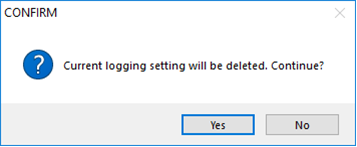Operation
Description
Menu
[Device]-[Wizard]
Tool Bar
![]()
Shortcut Key
[Alt] + [D] , Then, [Alt] + [W]
Specify conditions of data acquisition.
All of the settings of acquisition conditions are performed with a dialogue
interface that named Logging Wizard.
Operation |
Description |
Menu |
[Device]-[Wizard] |
Tool Bar |
|
Shortcut Key |
[Alt] + [D] , Then, [Alt] + [W] |
Acquisition condition settings consist of eight(8) wizard screens.
Click the Finish button on each wizard screen
to complete the subsequent wizard settings.
In this case, all subsequent wizard settings are set to default values.
All wizard settings are applied to C-LOGGER.
Click the Cancel button on each wizard screen
to cancel all wizard settings.
All wizard settings are discarded and not applied to C-LOGGER.
Start Logging
Wizard
Channel Setup
Scaling Setup
Sampling Setup
Start Trigger Setup
Stop Trigger Setup
Data Storage Setup
Finish Logging Wizard
The wizard can memorize conditions specified
last time.
When the wizard is executed over 2 times, the conditions specified last
time is shown.
Moreover, the wizard can be finished at any time unless you reselect the
device.
Although the Logging Wizard is used for setting
conditions, it is troublesome to perform wizard frequently to acquire
on the same conditions as last time.
In this case, select [File]-[New] from Menu bar.
It is the command to create file with memorized conditions.
A new file will be created in File Viewer after the condition settings are completed in Logging Wizard.
This file is created in memory by C-LOGGER
and not being saved yet.
Moreover, there is no acquired data before acquisition.
And the data will be saved to this file on start of acquisition.
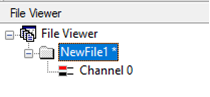
Before acquisition, only one new file can be created.
If Logging Wizard is started at this time,
the following message is shown to ask whether delete current settings.
If the answer is Yes, acquisition conditions can be specified in wizard
again.