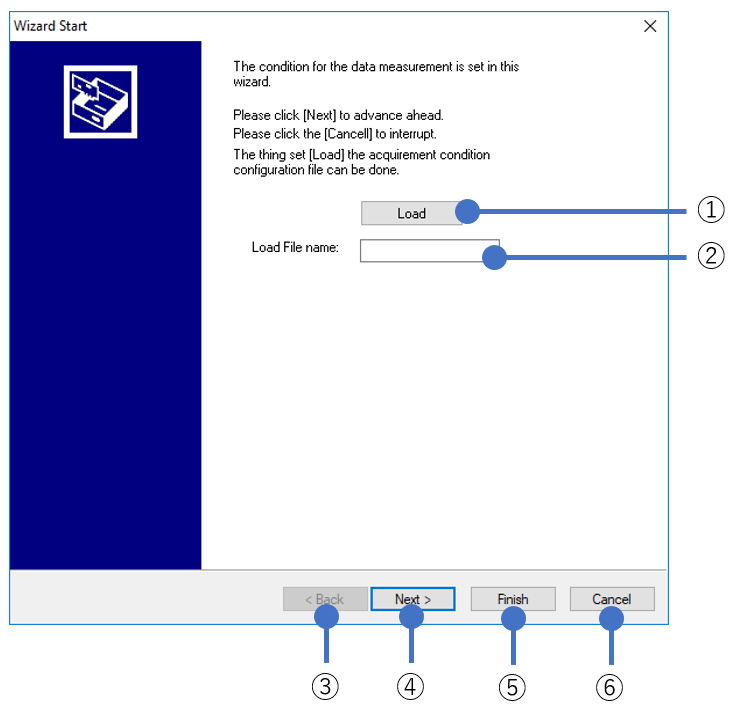
In start page of Logging Wizard, select whether perform conditions settings in wizard or load setting file.
While performing conditions settings in wizard, just go to the next.
For loading file, press Finish button to perform acquisition with conditions loaded from file or press Next to modify the conditions.
If you want to collect data using the loaded collection condition settings, click the Finish button to exit the wizard.
If you want to change the collection conditions from the loaded collection condition settings, click the Next button.
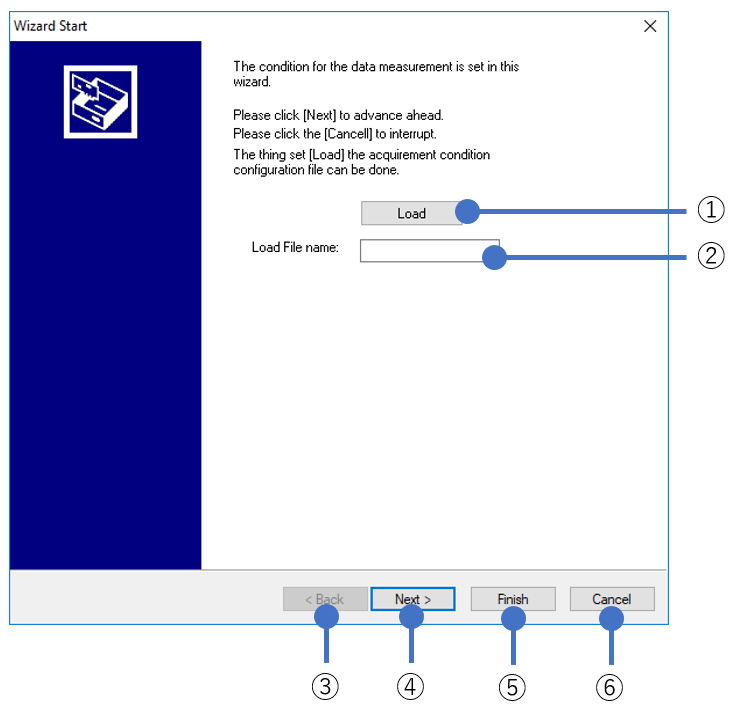
|
Item |
Description |
|
①Load Button |
The conditions specified in wizard can be saved to file. Click this button to load a acquirement condition setting file (.clc). |
|
②Conditions File Display |
The loaded acquirement condition setting file is displayed here. |
|
③Back Button |
(It is grayed out and unavailable) |
|
④Next Button |
Proceed to the next wizard screen. (Channel Setup) |
|
⑤Finish Button |
All subsequent wizard settings are the default values. |
|
⑥Cancel Button |
Cancels the wizard setup. All wizard settings are discarded. |