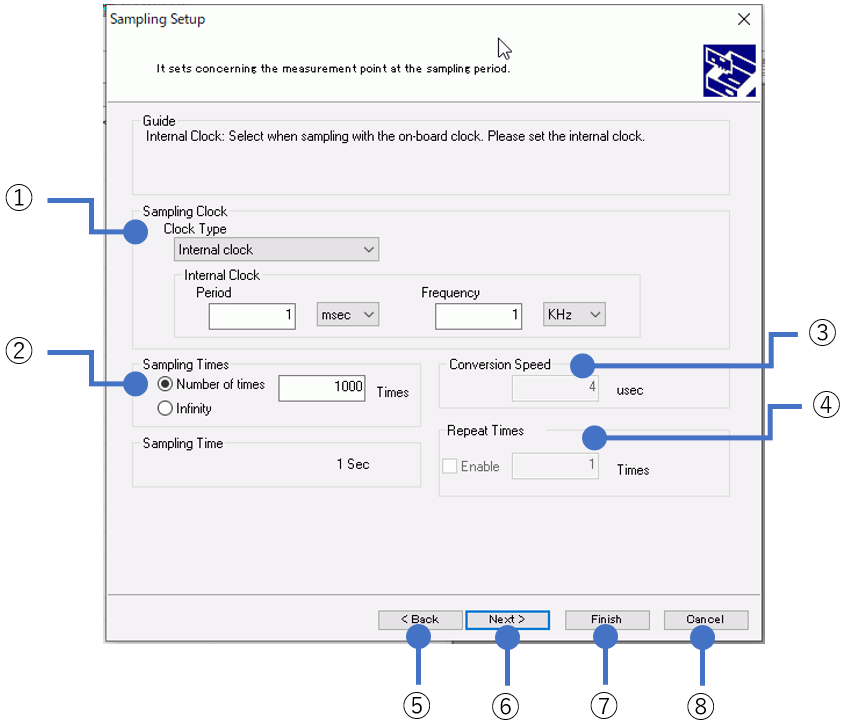
In Sampling Setup page, performs settings for Sampling Times and Sampling Clock.
Click the "Next" button when you have finished setting all items and want to use the wizard to make Start Trigger Setup.
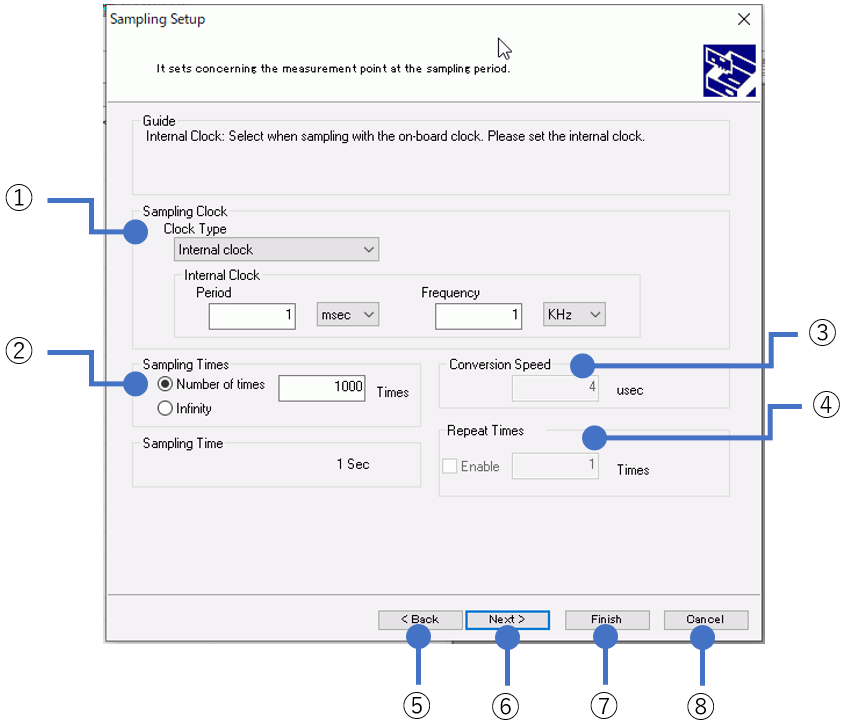
|
Item |
Description |
||||||||
|
①Sampling Clock |
- Select the clock type from the following.
- For the internal clock, set the sampling clock period continuously. - When you set the value of the sampling clock period, the sampling frequency changes automatically. usec (microsecond) - The sampling clock period can also be set by frequency. Hz - In the case of the internal clock, the update cycle is automatically adjusted. - In the case of an external clock, you can set the sampling interval to acquire data and update the YT graph.
|
||||||||
|
②Sampling Times |
Select Finitude or Infinity for Sampling Times. |
||||||||
|
③Conversion Speed |
Specify conversion speed. |
||||||||
|
④Repeat Times |
Specify repeat times. The repeat times is the number of repetitions of a series of operations from the start to the stop of sampling. Some settings may not be possible. It depends on your device. |
||||||||
|
⑤Back Button |
Proceed to the previous wizard screen.(Channel Setup) |
||||||||
|
⑥Next Button |
Proceed to the next wizard screen. (Start Trigger Setup) |
||||||||
|
⑦Finish Button |
All subsequent wizard settings are the default values. |
||||||||
|
⑧Cancel Button |
Cancels the wizard setup. All wizard settings are discarded. |
*1: The maximum value of the internal clock that can be set in C-LOGGER is 60,000,000 usec (60 seconds).
The maximum value that can be set depends on the device.
*2: The value that can be set for the internal clock is 0.025 usec unit. Note that fractions are truncated.
Example) If you specify 10.040usec for the clock, the set value will be adjusted to 10.025usec.
Example) When 3KHz is specified for the frequency, the clock to be set is 333.325usec.