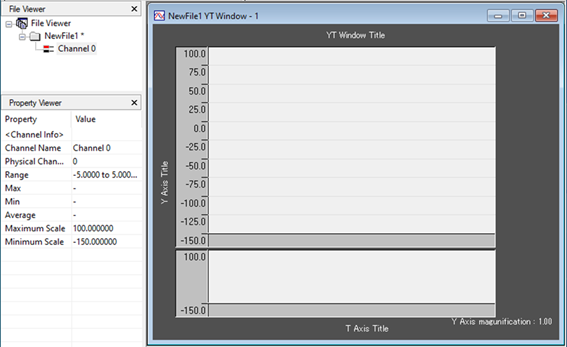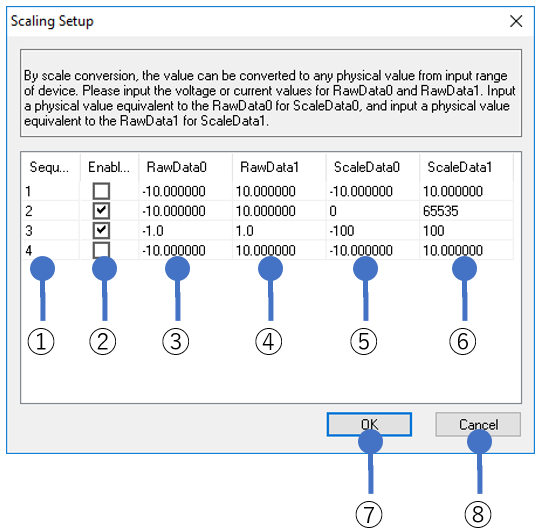
The input range of device is usually a voltage value such as +/-10V.
By scale conversion, the value can be converted to any physical value from input range of device.
For scale conversion, you need to specify values for any 2 voltage values.
Click the "Next" button when you have finished setting all items.
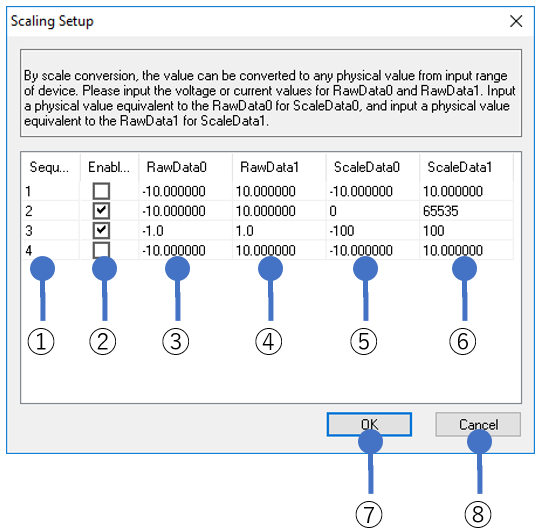
|
Item |
Description |
|
①Sequence |
Shows the sequence of channel added in Channel Setup screen. |
|
②Enabled |
Check or un-check the check box to enable or disable the scale settings. |
|
③RawData0 |
Specify any 2 points of input range of device (voltage level). |
|
⑤ScaleData0 |
Specify converted value for specified 2 points of data. |
|
⑦OK button |
The scale settings will be applied, and you will return to the "Channel Setup" screen. |
|
⑧Cancel button |
Discards the scale settings and returns to "Channel Setup" screen. |
A pressure sensor is connected to the input channel of device whose input range is +/-5V.
The range of sensor’s output voltage value is 1-5V, and range of pressure is 0-100kPa.
The first point data is 1.0 (V), its scale value is determined to 0 (kPa).
The second point data is 5.0 (V), its scale value is determined to 100 (kPa).
By this conversion, the acquired data will be changed to pressure value (kPa) from voltage value (V).
Here is a example for "Channel Setup".
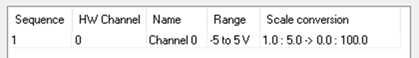
Here is a example for "TYWindow" on C-LOGGER.