Start Device Manager.
The installed device is registered under the CONTEC Devices tree.
Expand the CONTEC Devices tree, select the hardware you want to configure and right-click.
From the pull-down menu, select [Properties].
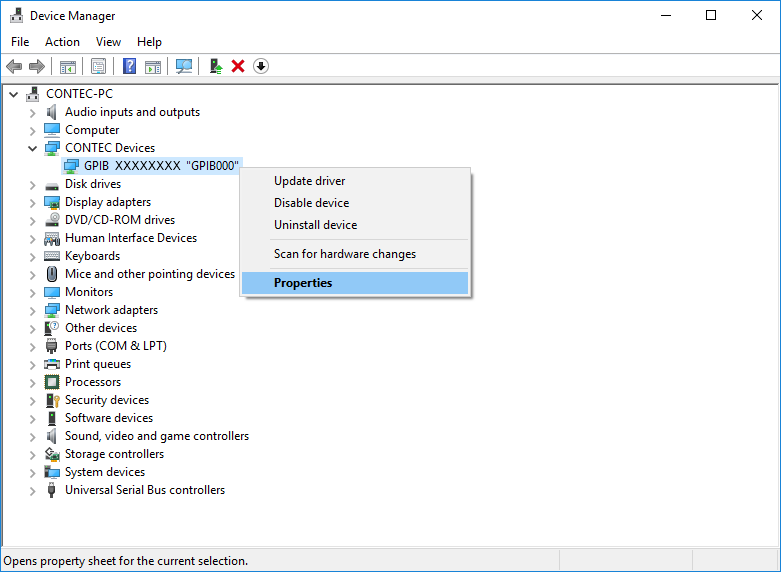
The properties screen for the specified device is displayed.
Detail settings can be configured on the [Detail Settings] tab.
Settings in the [Detail Settings] tab require administrator (Administrator) authority.
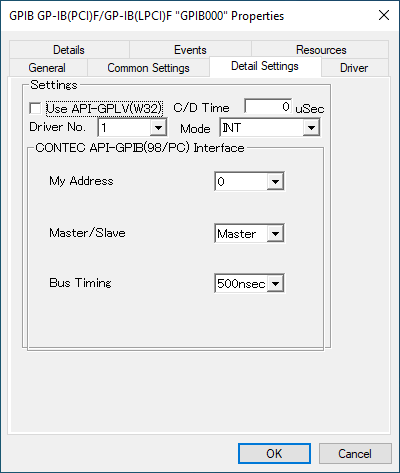
Below are the settings for each item.
Setting Item |
Supplement |
Use API-GPLV(W32) |
Do not check this when using API-GPIB (98/PC) functions. |
C/D Time |
Specify the wait time set between sending and receiving GPIB commands and data. Normally there is no need to change it from 0. |
Driver No. |
Used when multiple GPIB devices are used. If you are using one GPIB device manufactured by our company, there is no need to change the [Driver No.]. If you are using multiple boards, be sure to set the [Driver No.] so that it does not overlap with the [Driver No.] of other GPIB boards manufactured by our company. |
Please select FIFO. |
|
Please set it according to your usage plan. |
|
Please set it according to your usage plan. |
|
Please set it according to your usage plan. |
The initial software settings are now complete.