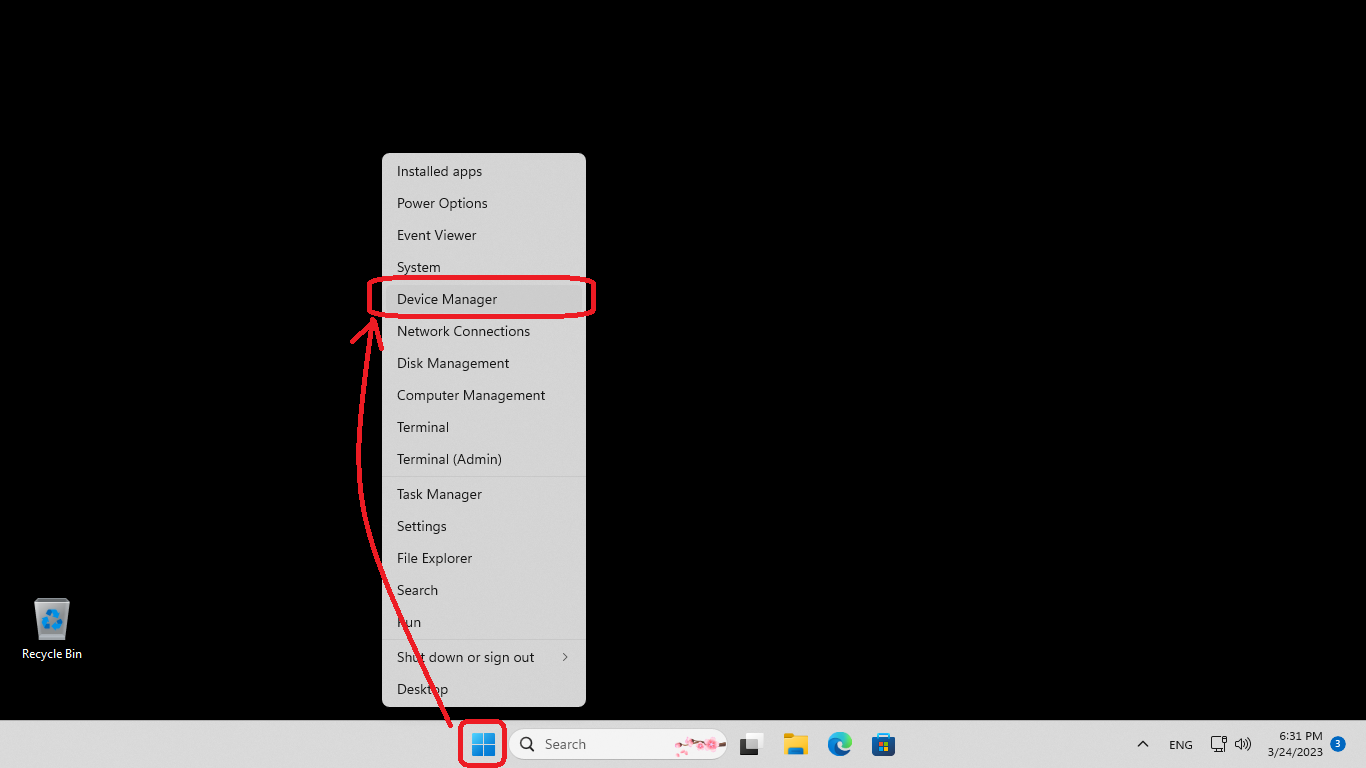
There are multiple ways to start the Device Manager depending on the version of Windows.
Although it may differ depending on the version of Windows OS, an example is shown below.
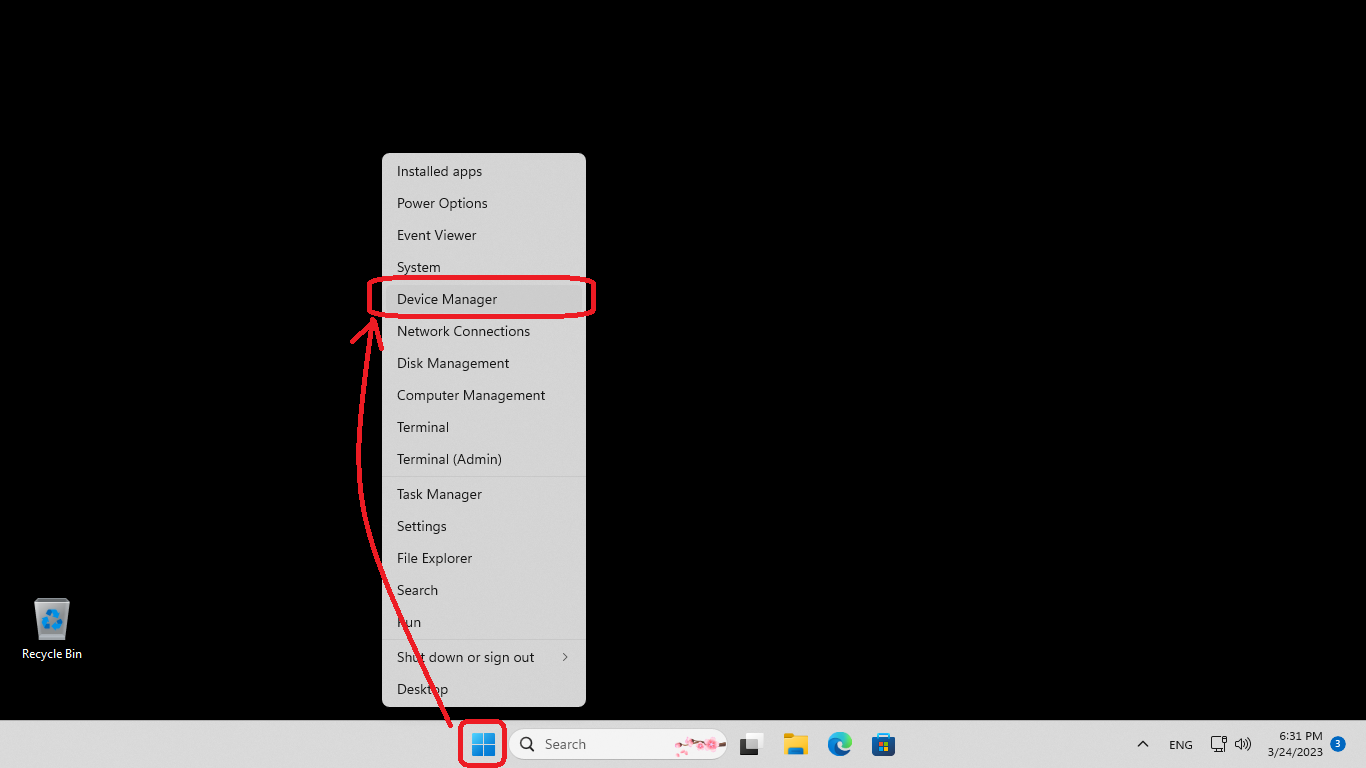
Mouse operation:
Right-click the [Start Button] and select [Device Manager] from the shortcut menu.
Keyboard operation:
Press the [Windows] key and [X] key to display the shortcut menu.
Select [Device Manager] from the menu using the up and down cursor keys,
and press the [Enter] key.
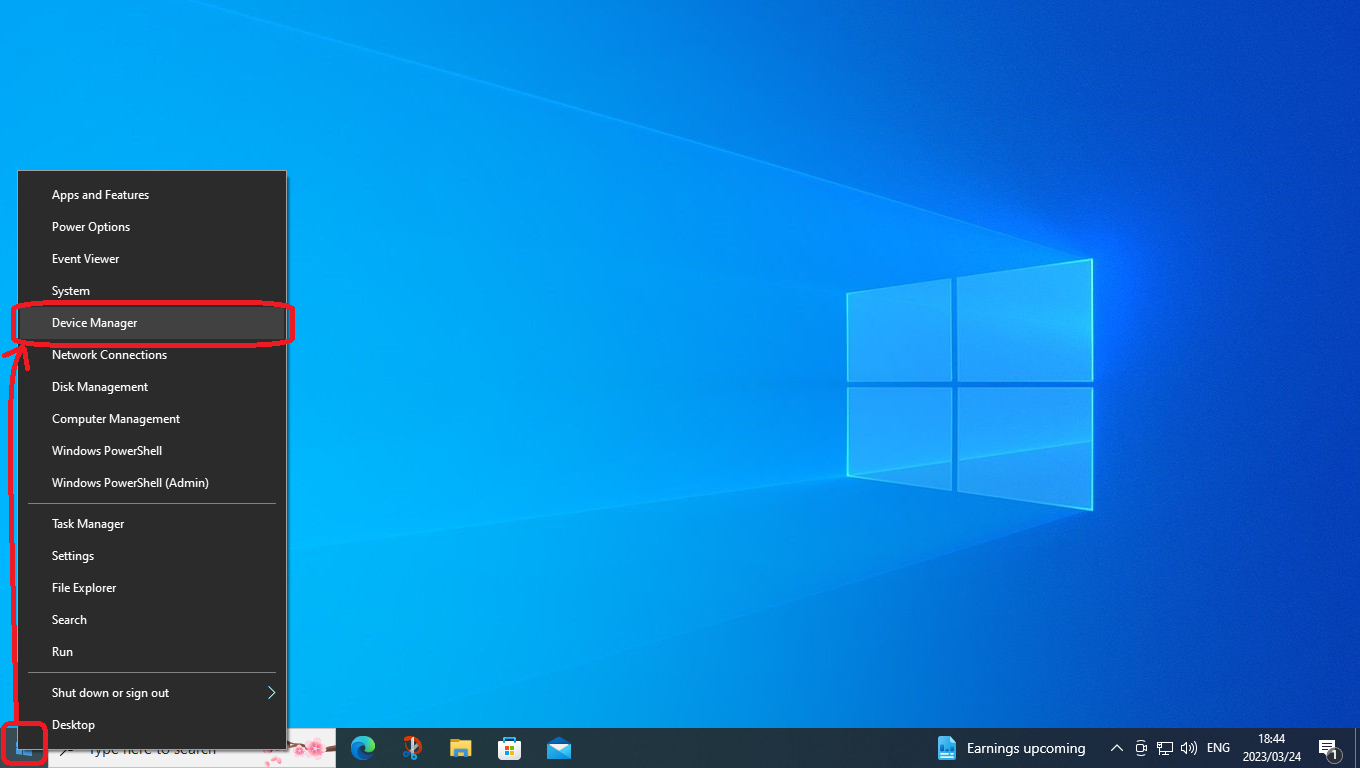
Mouse operation:
Right-click the [Start Button] and select [Device Manager] from the shortcut menu.
Keyboard operation:
Press the [Windows] key and [X] key to display the shortcut menu.
Select [Device Manager] from the menu using the up and down cursor keys,
and press the [Enter] key.