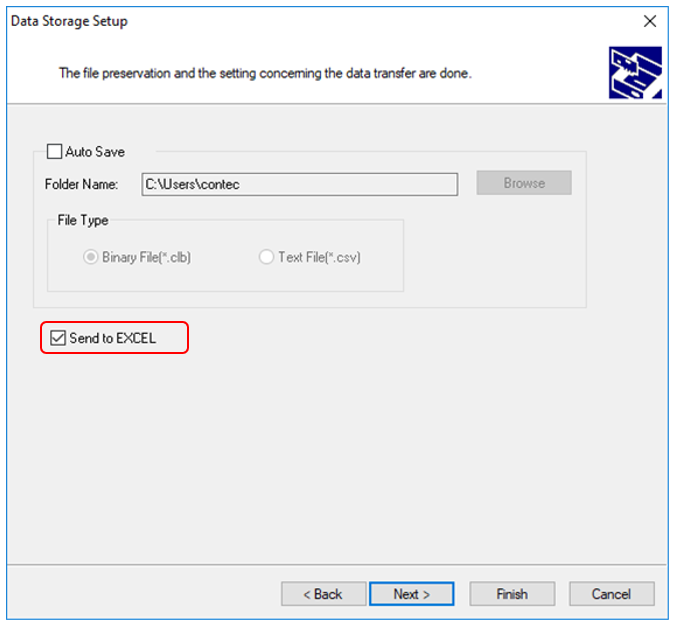
Logging Wizard: Data Storage Setup Screen
C-LOGGER has the function to send data to Excel at the same time that
acquisition is being performed.
Here explains the procedure for sending data to Excel.
1. Start C-LOGGER and select device.
Check [Send to EXCEL] in Data Storage Setup page.
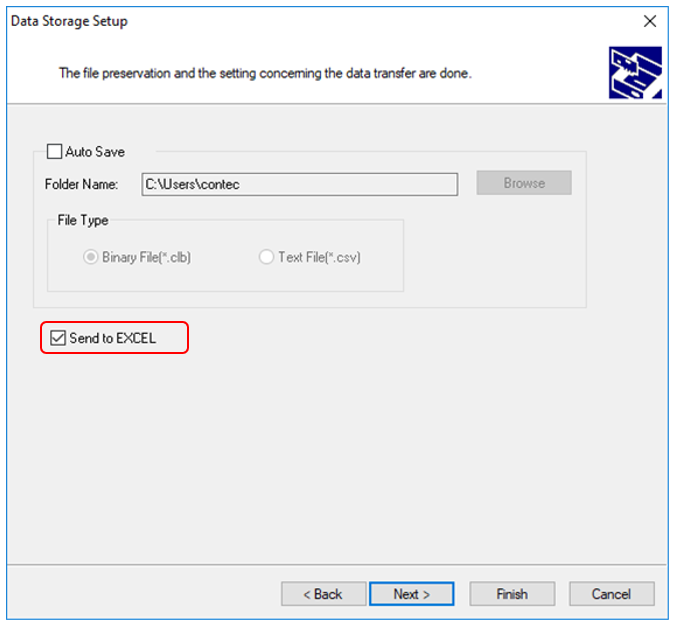
Logging Wizard: Data Storage Setup Screen
EXCEL is started and data is sent automatically.
Acquired data is sent as Scale setting value.
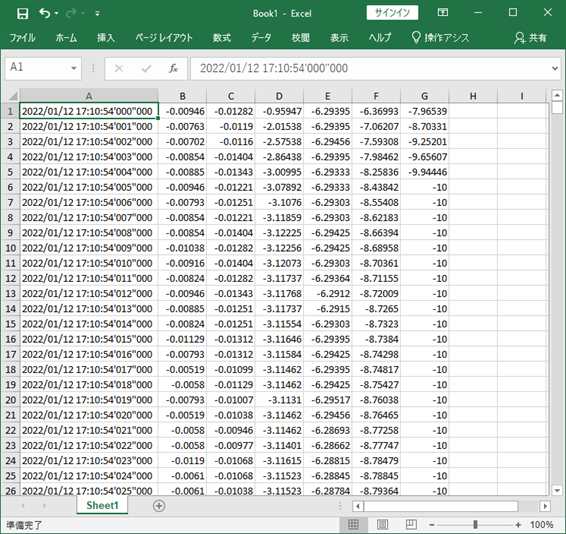
Send Data to EXCEL
*This function is to transfer data to a new book. You cannot transfer data to an existing book.