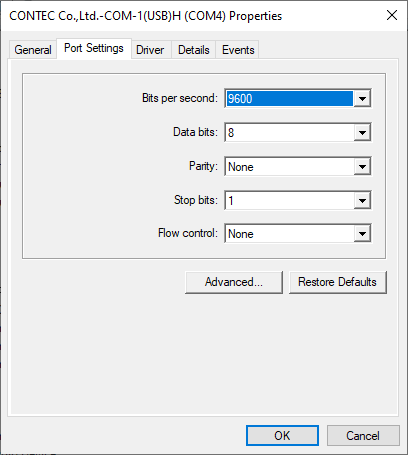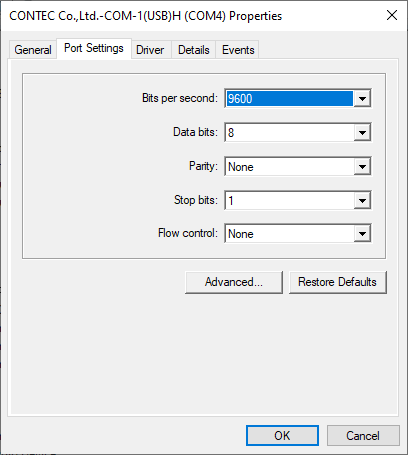
- When used together with COM-DRV(WDM), it can be used in the same way
as the COM port (standard COM) on the PC.
Therefore, serial communication can be realized by specifying
the COM port number on general-purpose package software that supports
RS-232/422/485 communication.
How to set communication parameters differs depending on
the general-purpose package software.
For information on how to set communication parameters, please
refer to the instruction manual of each package software or contact the
developer of the package software.
- The communication parameters should be the same as the communication
parameters of the device connected by the RS-232/422/485 cable.
For the communication parameters setting on the device side,
refer to the manual of the device or contact the device manufacturer.
- When developing your own application software programs, various serial communication methods are prepared according to the programming development language.
Hints on typical programming languages are summarized in
the project creation method
topic and the RS-485 half-duplex
communication setting topic.
Please refer to it together with the sample
program provided by COM-DRV(WDM).
- COM-DRV(WDM) complies with Windows OS and implements COM port.
For this reason, communication parameters can be set for each
COM port in Device Manager >
Ports (COM and LPT) > CONTEC Communications property settings.
Depending on the general-purpose package software used,
communication parameters may be reconfigured, so the settings on the device
manager may not be reflected.
However, if there is no way to set communication parameters
on the general-purpose package software, please try it once.
<Property example> *The display differs
depending on the device used.