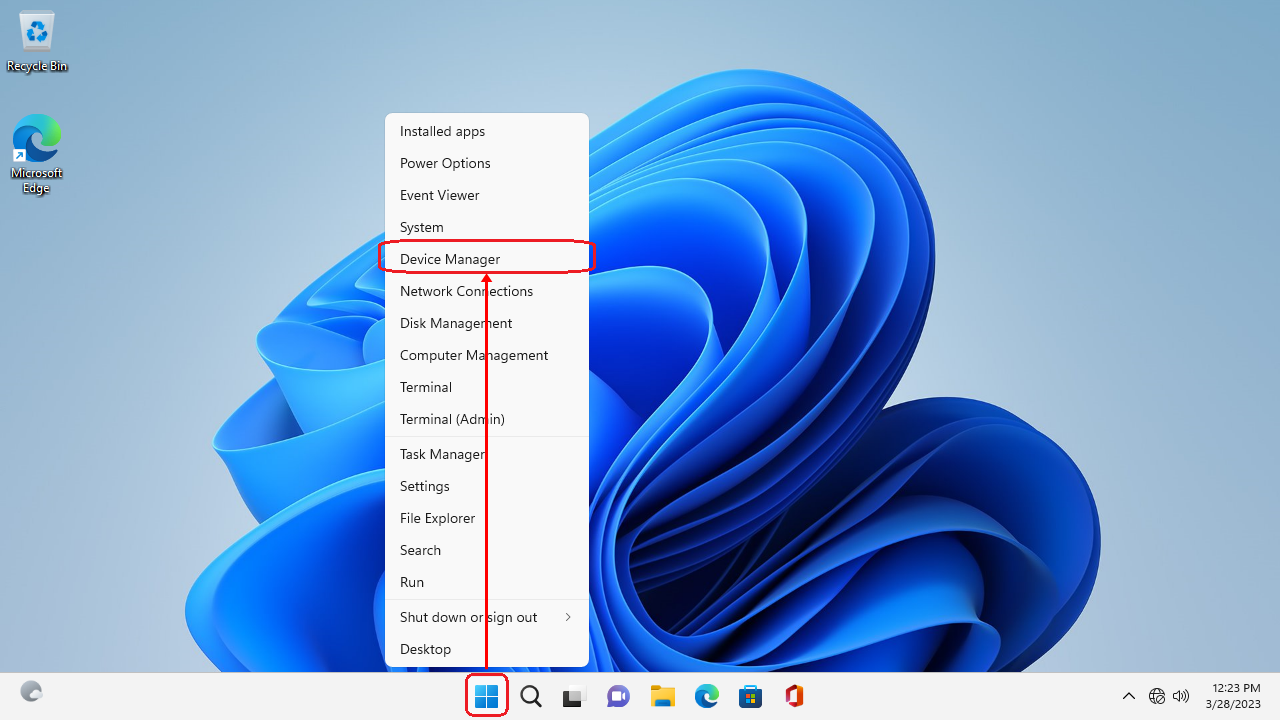
There are various ways to start the Device Manager of Windows OS.
It depends on the Windows OS version, but an example is shown below.
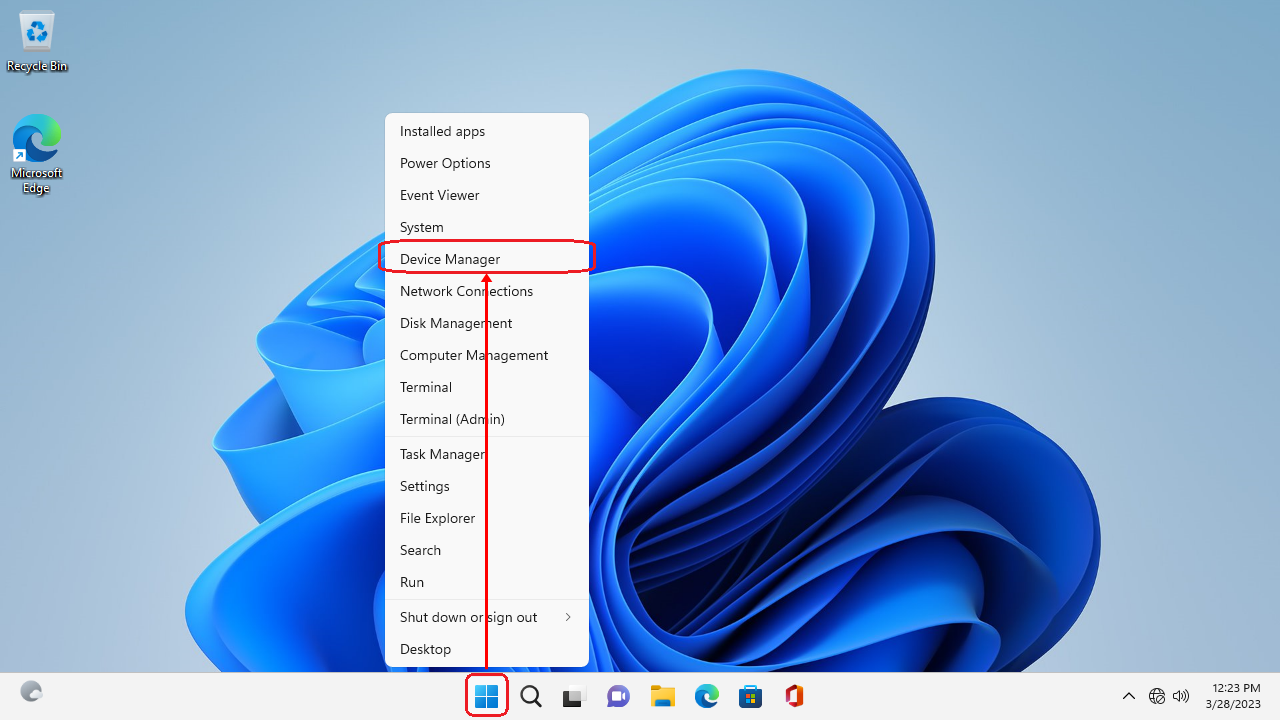
[Mouse operation]
Right-click the [Start Button] and select [Device Manager] from the shortcut menu.
[Keyboard operation]
Press the [Windows] key and [X] key to display the shortcut menu.
Select [Device Manager] from the menu using the up and down cursor keys, and press the [Enter] key.
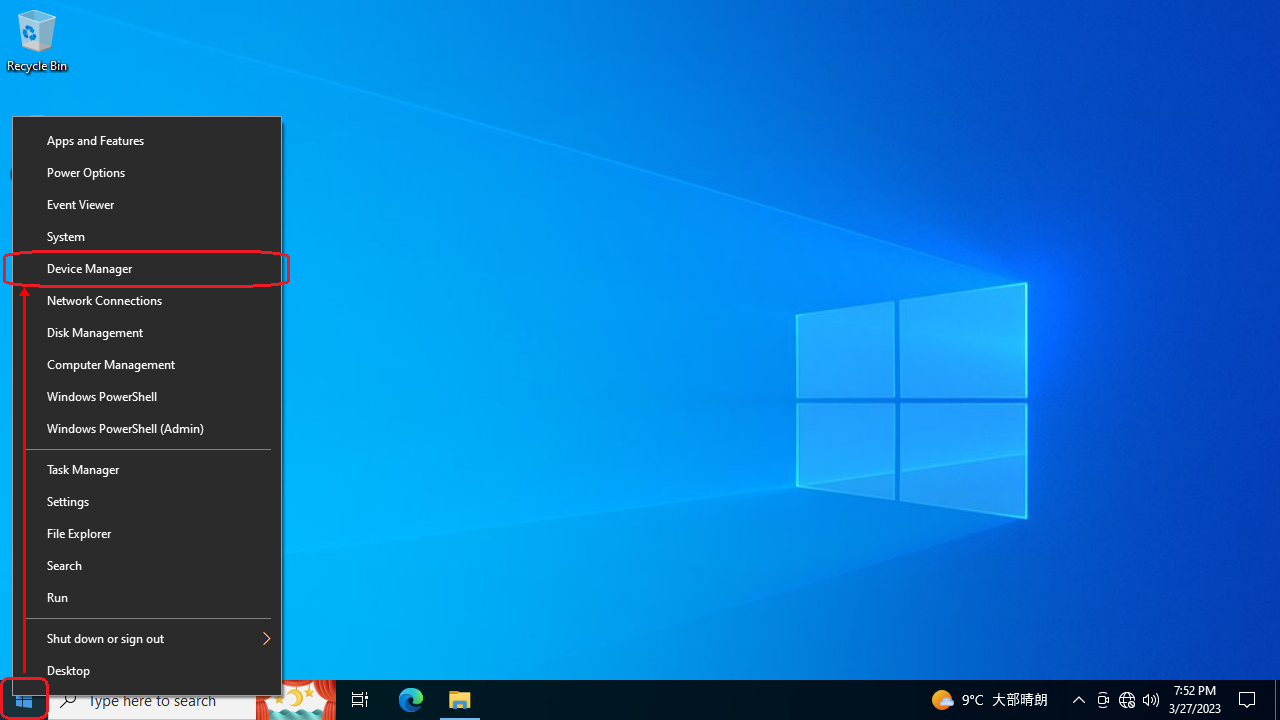
[Mouse operation]
Right-click the [Start Button] and select [Device Manager] from the shortcut menu.
[Keyboard operation]
Press the [Windows] key and [X] key to display the shortcut menu.
Select [Device Manager] from the menu using the up and down cursor keys, and press the [Enter] key.