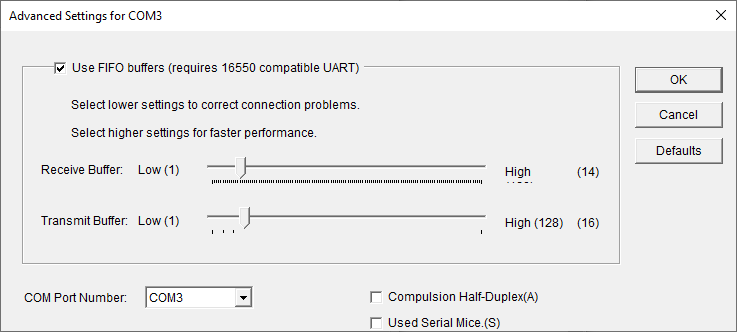
To use RS-485 half-duplex communication, the following operations are required.
- DIP switch settings on the device (hard settings)
For DIP switch on the device, please refer to the manual of each device.
- RTS control settings on the software to be used (software settings)
When using general-purpose package software, please contact the developer of the general-purpose package software.
For COM-DRV(WDM), open Device Manager > Ports (COM and LPT) > Properties, and select Port Settings > Advanced Settings and check the [Compulsion Half-Duplex] checkbox.
Then restart the OS, the RTS output signal will be automatically controlled and the COM port will be capable of half-duplex communication.
Depending on the general-purpose package software used, communication parameters may be reconfigured, so the settings on the device manager may not be reflected.
However, if there is no way to perform RTS control on the general-purpose package software, please try it once.
[Property setting / Detailed setting example] * The display differs depending on the device used.
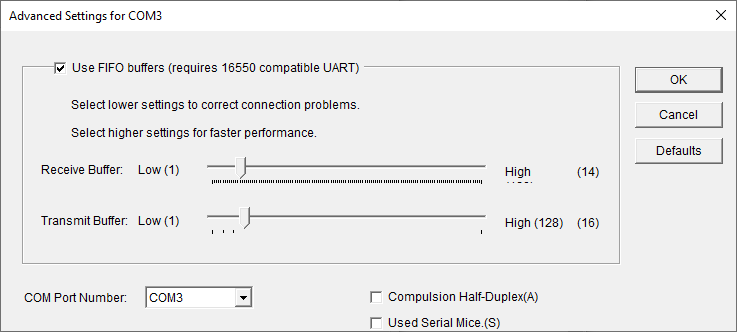
When developing application software, there may be half-duplex settings specific to the development language used.
We will introduce setting examples for each language.
Visual Basic .NET/
Visual C# (.NET8, .NET Framework)
Visual C++ (MFC)
Python (PySerial)