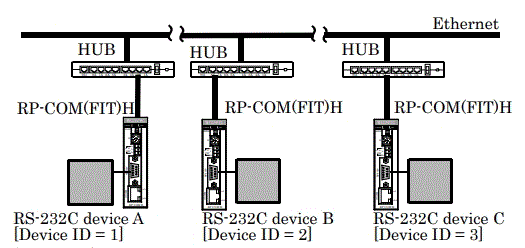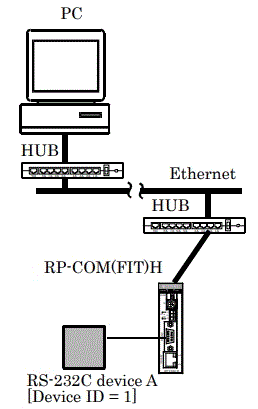
Media Converter has three operation modes (Virtual COM Mode, Through
Mode, Modem Mode).
Please refer to the following and select the operation mode that best suits
your purpose.
The Media Converter connected to PC with
LAN is used as a PC additional COM port.
It is useful when communicating with the RS-232C equipment away from the
PC.
For virtual COM ports, up to 32 ports can
be used at the same time.
For virtual COM program, it can be used at the same time as long as resources
such as sockets allow.
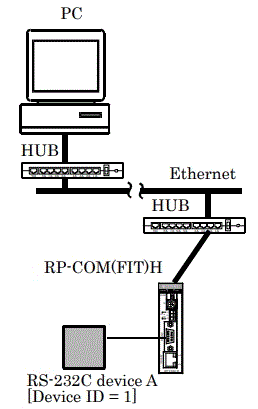
The peer of Media Converters are connect
to each other with LAN.
It is useful when communicating remote RS-232C equipment to each other.
Up to 254 pairs can be used at the same time.
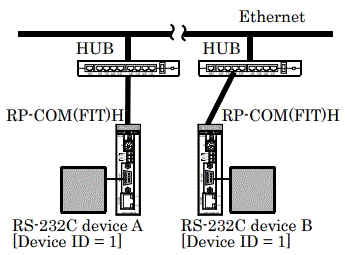
The peer of Media Converters are connected
to each other with LAN. PC send modem
commands to the Media Converters.
It is useful when N-N Communicating. You need to have a dedicated application
on the PC side.
Up to 254 devices communication is possible