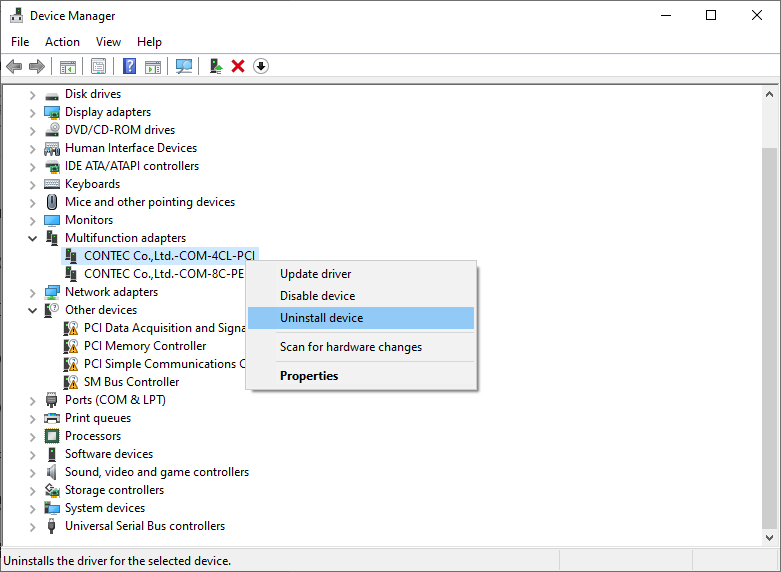
◆Notes on uninstallation
======================
- Please be sure to uninstall with administrator privileges.
- When downloading and using files from our download site, please change the drive name and folder name to match your environment.
===============================================================
① From Control Panel, select System and Security, then System, then open Device Manager.
② Double-click the [Multifunction adapters] folder.
③ Select the installed serial port and select [Right-click] [Uninstall device].
If there are multiple serial ports, delete all serial ports.
④ Select the installed board and execute [Right-click] [Uninstall device].
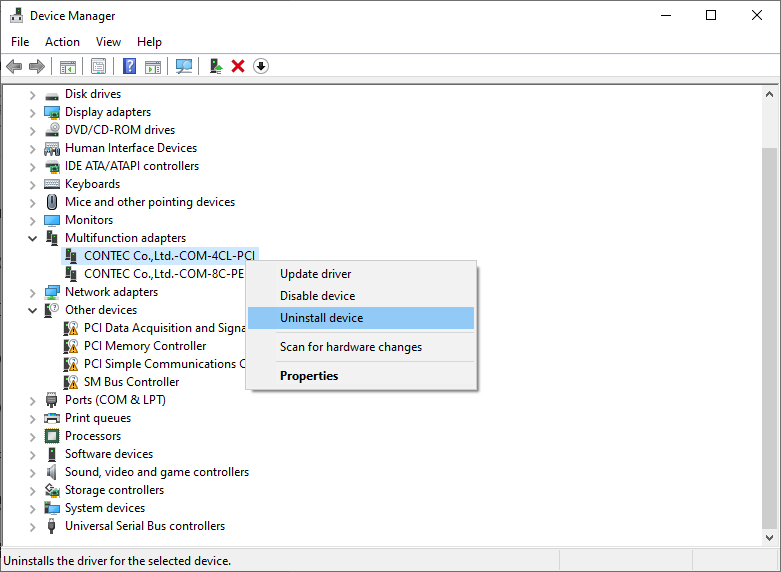
However, if you are using two or more COM-*(PCI) boards, please delete those boards at the same time.
In addition, if you are deleting all boards, please check the [Delete the driver software for this device] checkbox only when deleting the last device.