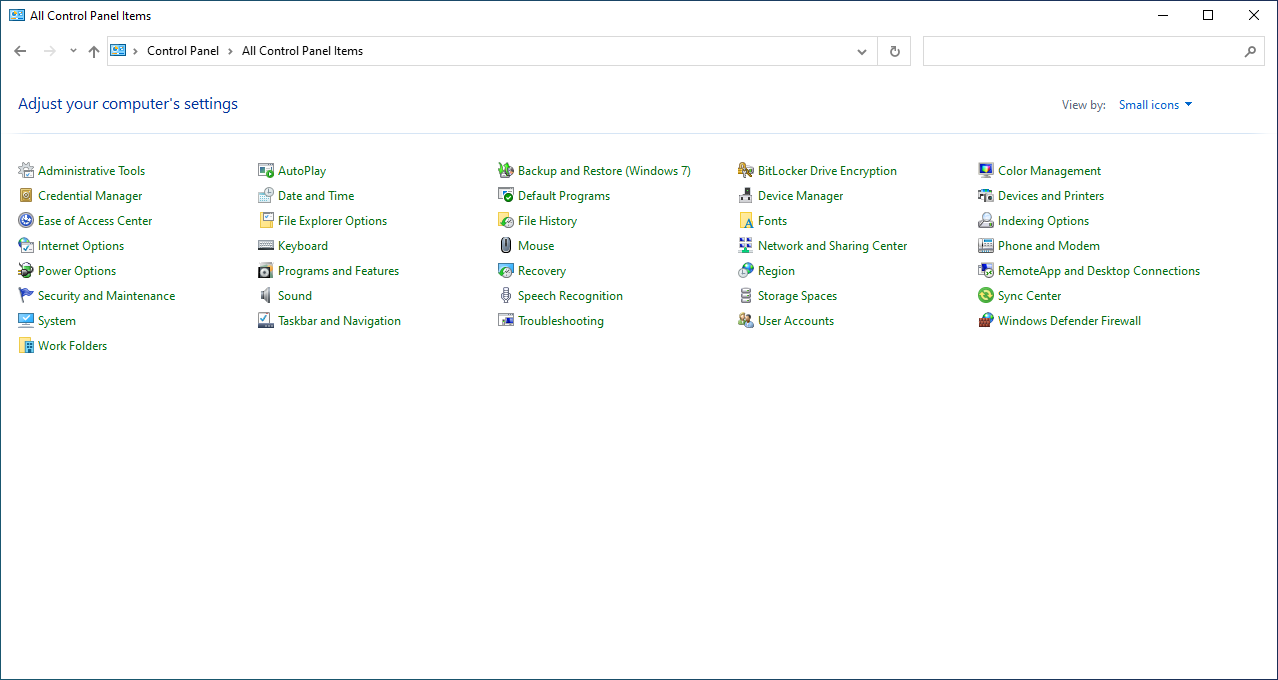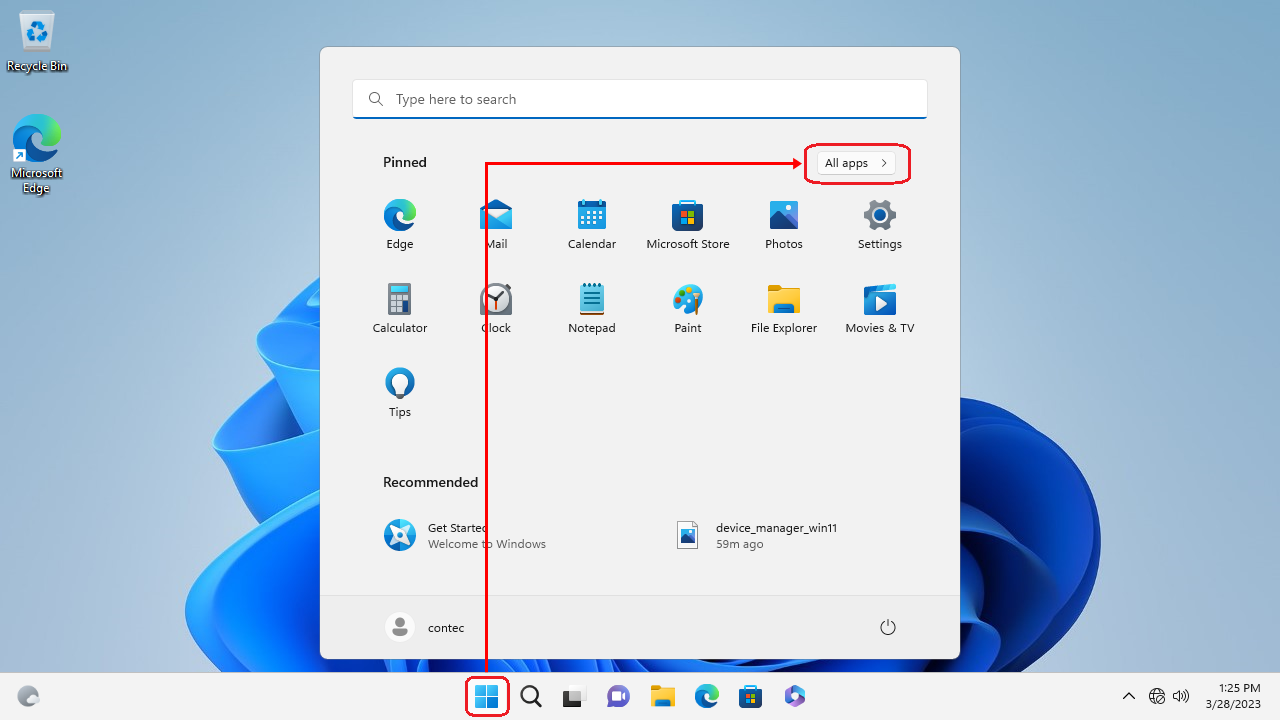
There are various ways to open the Control
Panel of Windows OS.
It depends on the Windows OS version, but an example is shown below.
For Windows11, there are 4 steps.
For Windows10, there are 2 steps.
1. Select the Start menu and select [All
apps >].
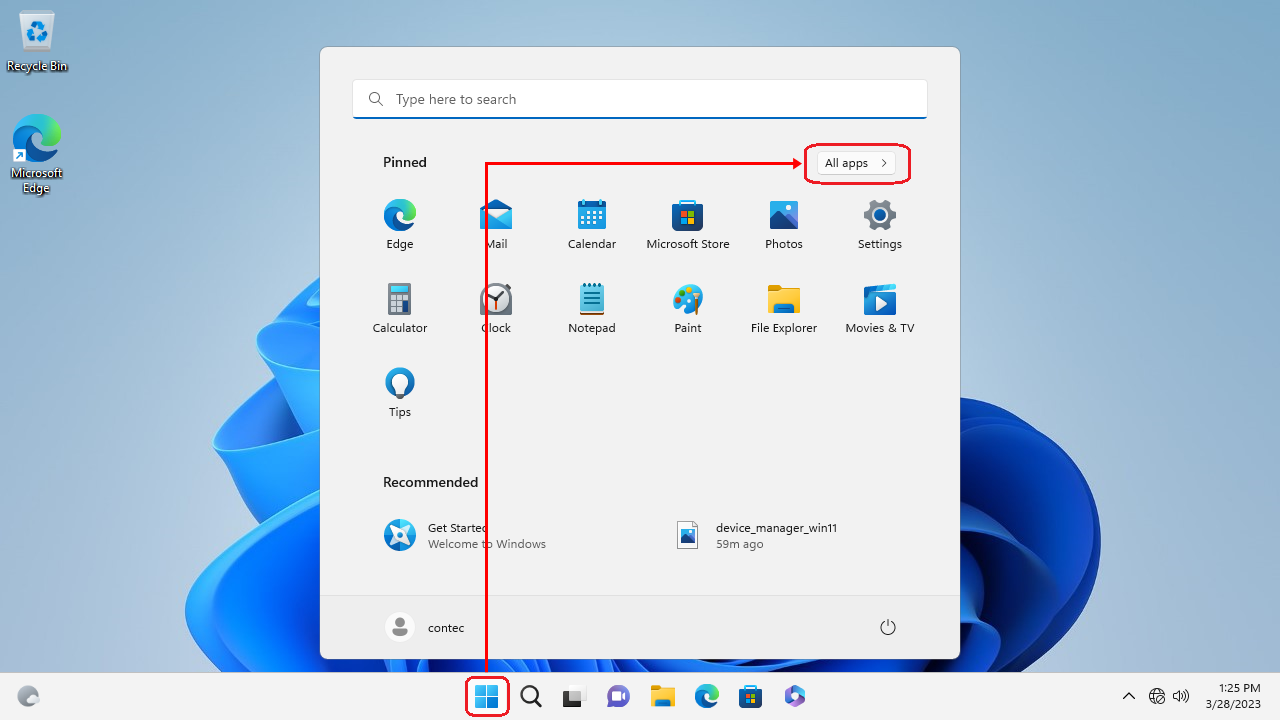
2. From [All apps], select [Windows Tools].
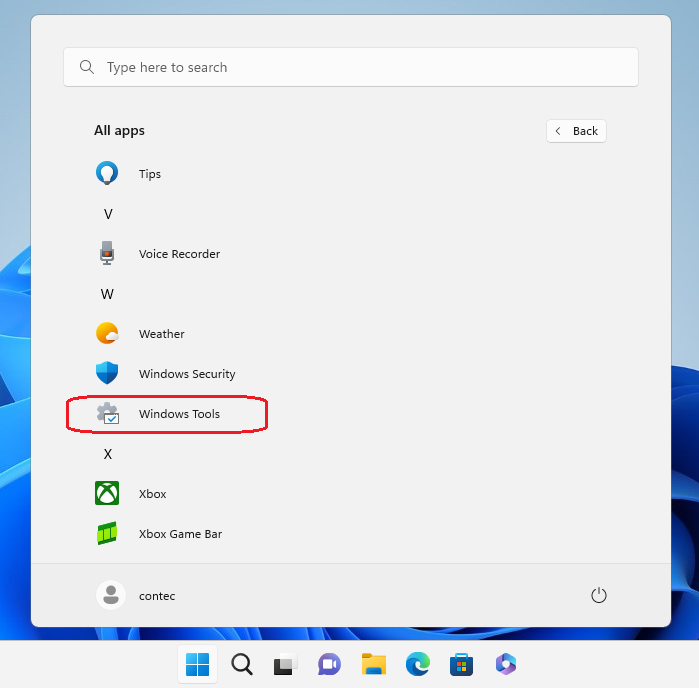
3. You can find [Control Panel] in [Windows
Tools].
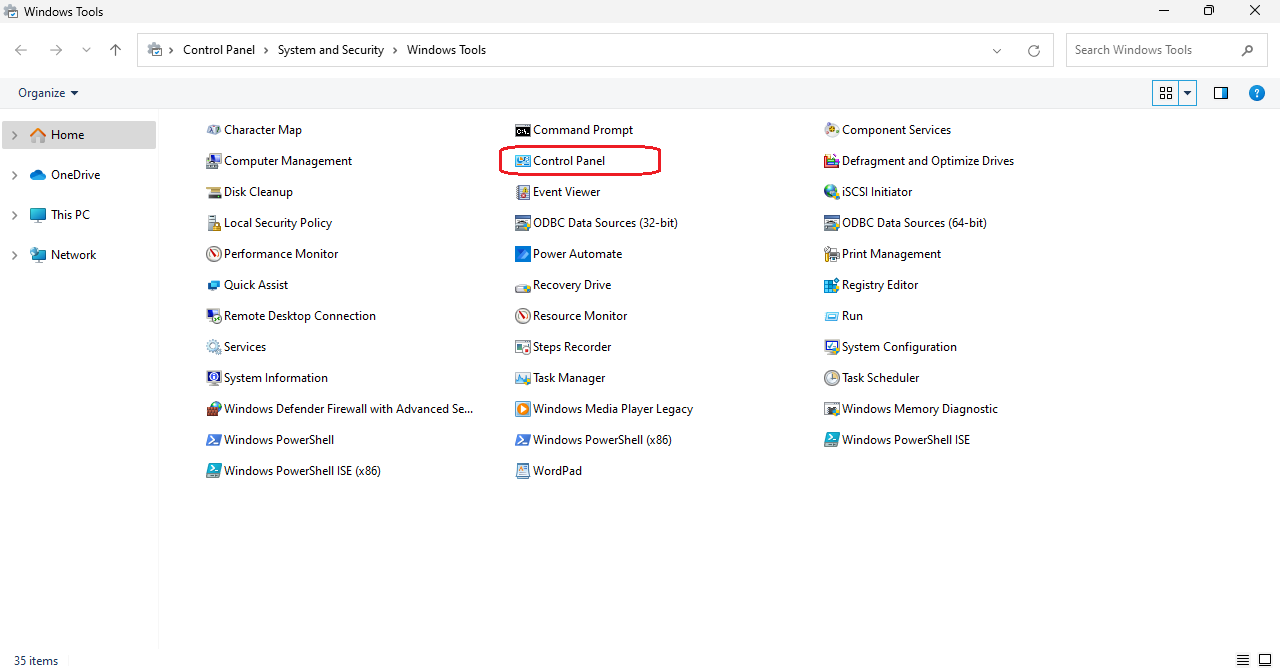
4. If you select [Control Panel], the following
control panel will be displayed.
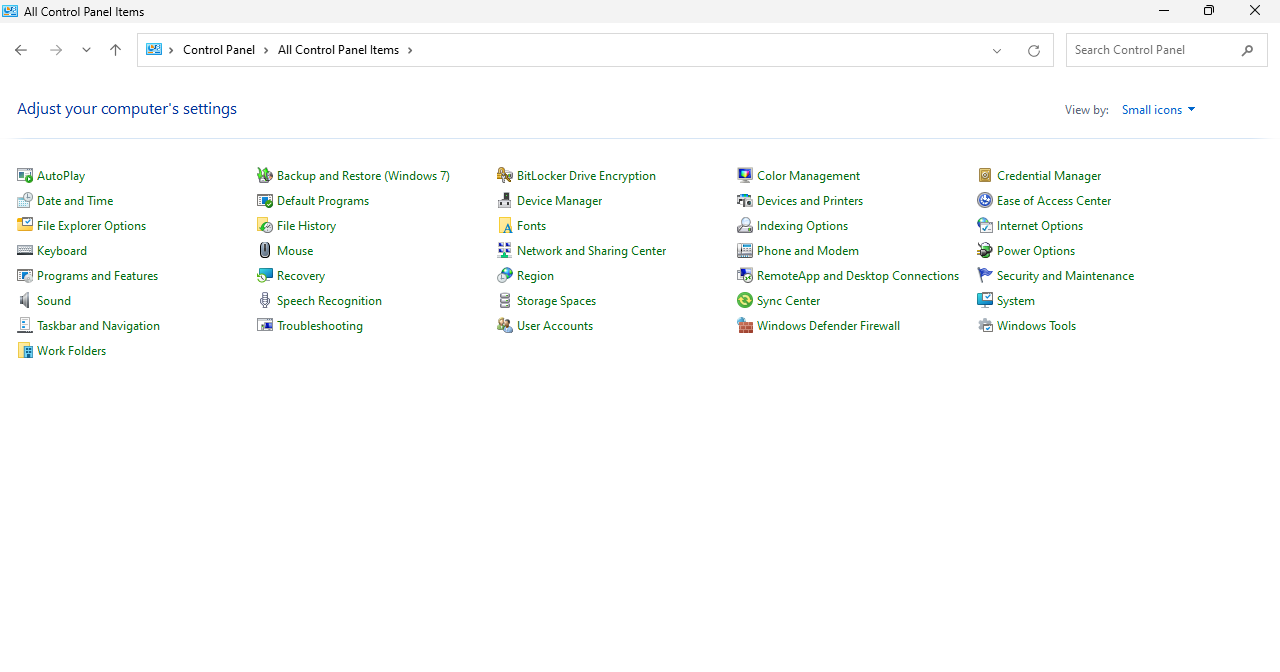
1. You can find [Control Panel] in [Windows
System] in the Start menu.
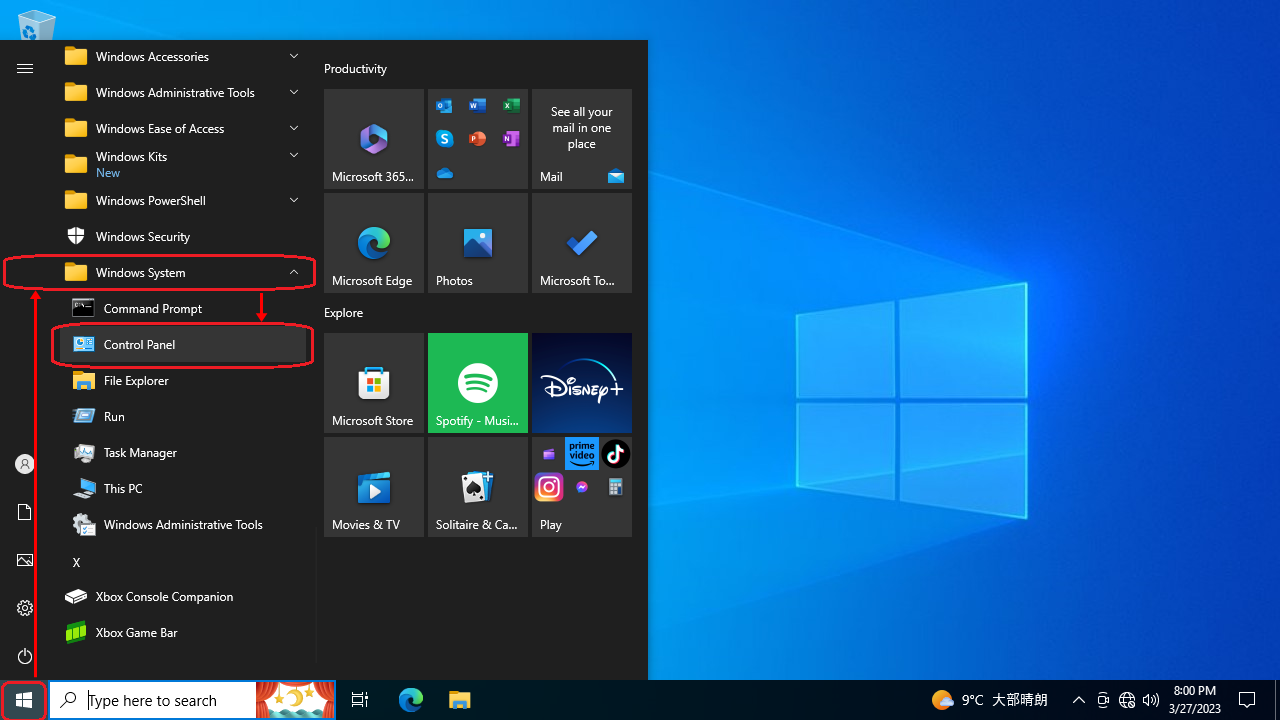
2. If you select [Control Panel], the following
control panel will be displayed.