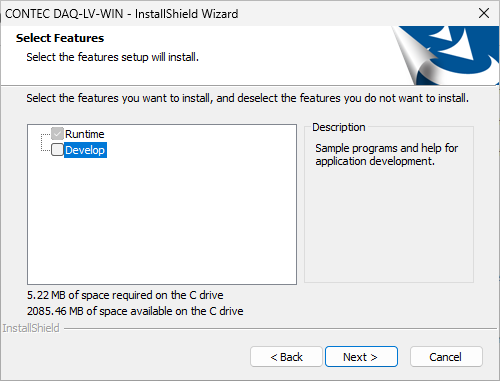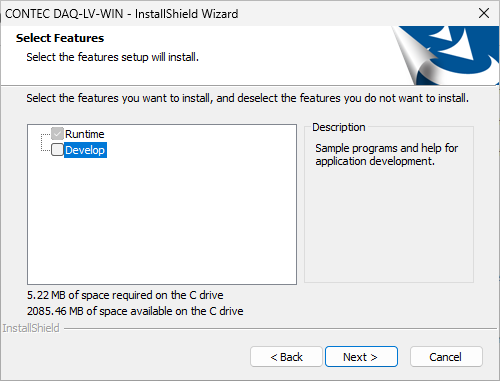
Please refer to when using the application created using DAQ-LV-WIN on other PC.
In order to execute the created application on another PC, the following steps are required.
1. Installing device to be used and device driver
2. Copying the files (described later) necessary for the operation of DAQ-LV-WIN
For preparation at distribution destination PC, please refer to the
installation procedure.
Note that unlike the PC used for development,
samples, help, and files in the LabVIEW directory are not required on
the PC to which the application is distributed.
In Step2, select [Custom] in the [Setup Type] dialog that appears during
installation, and deselect the Develop in the [Select Features] dialog.