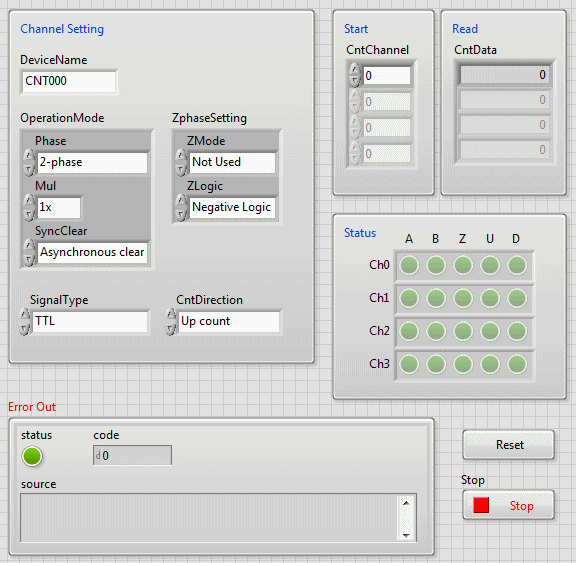
Set each counter input in the "Channel Setting" column and start by specifying the channel to be counter input in the "Start" column.
One or more any channels can be specified, and the count value of the specified channel is displayed in the "Read" column.
In addition, the status of the specified channel is displayed in the "Status" column.
To stop the operation, please press "Stop" button.
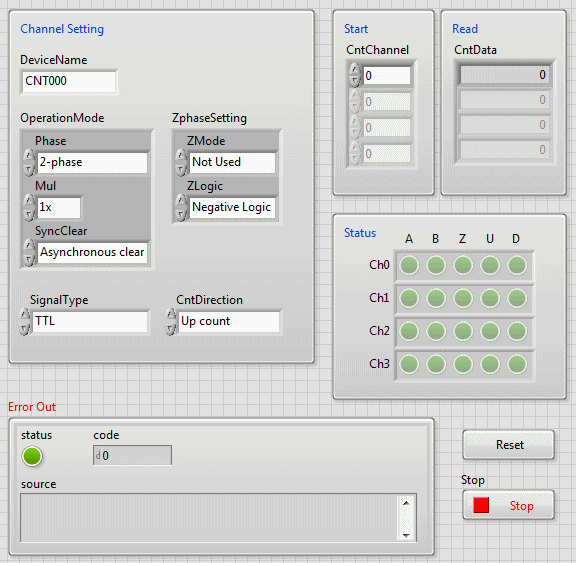
This sample VI is used to check the operation of the counter input.
The meaning of the symbol in "Status" column of this sample is described. Please also refer to "Status VI - ⑥ Counter input" of VI reference.
A : The input status of the A-phase
B : The input status of the B-phase
Z : The input status of the Z-phase
U : The input status of general-purpose input
D : Indicates the counting direction ([OFF] up count / [lighting]
down count)