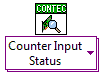
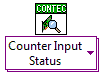
Select to check the status of counter input
Only CntStatus is available for digital device counter input
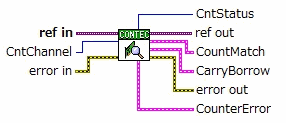
CntChannel |
Initial value 0 |
Specify the channel number for checking counter input status
CountMatch |
Acquire count coincidence status with two element cluster
■ Element 1: count
Returns the notification status
of the count match event set in
"Counter input (cnt_event.vi)" in the event setting
Once executing this VI with this
Boolean value being True, it will be False
until a count match event occurs again
* If no count match event has been set, no notification will be made, so it will always be False
* When CPSN-CNT-3201I is used in combination with CPSN-MCB271-xxx, no notification is given and it is always False.
■ Element 2: times
Returns the total number of notifications
CarryBorrow |
Get the carry/borrow status in a 6 element cluster
■ Element 1: carry
Returns the notification status
as to whether or not carry has occurred
Once this Boolean value is True and this VI is executed once,
it will be False until a carry occurs again
■ Element 2: carry_times
Returns the number of notifications of carry
■ Element 3: borrow
Returns the notification status
as to whether borrow occurred
Once this Boolean value is True and this VI is executed once,
it will be False until a borrow occurs again
■ Element 4: borrow_times
Return borrow notification count
■ Element 5: carry_borrow
Notified when carry and borrow
are detected at the same time
Once this Boolean value is True and this VI is executed once,
it will be False until simultaneous detection again
■ Element 6: carry_borrow_times
Returns the number of times that carry and borrow were detected at the same time
* The counter counting up from
the maximum value (FFFFFFH or FFFFFFFFH) to 0H is called carry,
down counting from 0H to the maximum value (FFFFFFH or FFFFFFFFH)
is called borrow
* It can be used only with counter
devices with sampling function.
In addition, this function is valid only when the Channel
Setting is set with Counter Input (BUS Master).
(It cannot be used when the Channel Setting is set with Counter Input.)
CntStatus |
Get counter input status
The return value depends on the target device
- In the case of type with sampling function counter devices. It has the following meaning in hexadecimal notation bit unit
Value |
Status |
Meaning |
|
When it is 0 |
When it is 1 |
||
1H |
A-Phase input |
Low |
High |
2H |
B-Phase input |
Low |
High |
4H |
Z-Phase input |
Low(Positive logic) High(Negative logic) |
High(Positive logic) Low(Negative logic) |
8H |
General purpose input |
Low |
High |
10H |
Count direction |
Up count |
Down count |
20H |
Carry |
Undetected |
Detected |
40H |
Borrow |
Undetected |
Detected |
80H |
Count match 0 |
Not matched |
Matched |
100H |
Count match 1 |
Not matched |
Matched |
Example) When the CntStatus is
"9H" (even in decimal number "9") in the type with
sampling function device,
"A-Phase input" is High and "General
purpose input" is High, Other status is the status of the "When
it is 0" in the table above
- For counter devices other than type with sampling function. It has the following meaning in hexadecimal notation bit unit
Value |
Status |
Meaning |
|
When it is 0 |
When it is 1 |
||
1H |
A-Phase input |
0 detected |
1 detected |
2H |
B-Phase input |
0 detected |
1 detected |
4H |
Z-Phase input |
0 detected |
1 detected |
8H |
General purpose input |
0 detected |
1 detected |
10H |
Count direction |
Up count |
Down count |
20H |
Not used |
- |
- |
40H |
Not used |
- |
- |
80H |
Count match |
Not matched |
Matched |
100H |
Not used |
- |
- |
Example) When CntStatus is "81H"
("129" in decimal) on a device other than the type with sampling
function
"A-Phase input" is 1 and "count match"
is matched, Other status is the status of the "when it it 0"
in the table above
- For digital device counter input (CPSN-DI-16BCL)
It has the following meaning in hexadecimal notation bit unit
Value |
Status |
Meaning |
|
When it is 0 |
When it is 1 |
||
1H |
Comparison match |
Not matched |
Matched* |
2H |
Carry |
Carry undetected |
Carry detected* |
3H - |
Not used |
- |
- |
- For digital device counter input (DIO-0404LY-WQ)
It has the following meaning in hexadecimal notation bit unit
Value |
Status |
Meaning |
|
When it is 0 |
When it is 1 |
||
1H |
Not used |
- |
- |
2H |
Carry |
Carry undetected |
Carry detected* |
4H |
Counter operating status |
Stopped |
Operating |
5H - |
Not used |
- |
- |
* These statuses are read clear, so if the
condition is met, the value (1) will be retained,
and the value will return to 0 when this
VI is executed once.
Example) In DIO-0404LY-WQ, when
CntStatus is "6H" ("6" in decimal number), "Carry
is detected" and "Counter is operating".
Also, Carry is a read clear, so if you run
this VI again, the CntStatus will be "4H" ("4"
in decimal).
* The counter counting up from the maximum value (FFFFFFH or FFFFFFFFH) to 0H is called carry, down counting from 0H to the maximum value (FFFFFFH or FFFFFFFFH) is called borrow
CounterError |
Get error of counter input with 3 element cluster
■ Element 1: AI_error
In the 2-phase input setting, when the A phase and the B phase change simultaneously, this Boolean value becomes True
■ Element 2: FLT_error
When a signal (A phase, B phase) which is higher than digital filter setting time is input, this Boolean value becomes True.
■ Element 3: ALM_error
This Boolean value will be True
if disconnection is detected when using differential input
It is effective only when setting the terminating resistance
ON