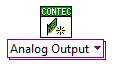
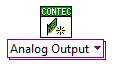
Select for analog output
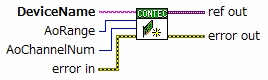
DeviceName |
Initial value: "AIO000" |
[Essential]
Specify the device name (Devicename) to use
Devicename is set and confirmed by device manager
AoRange |
[-1] Can be set |
Initial value: -1(Not change) |
Specify the analog output range
Range |
Value |
Range |
Value |
Range |
Value |
Range |
Value |
|||
±10V |
0 |
±0.25V |
8 |
0 to 10V |
50 |
0 to 0.1V |
58 |
|||
±5V |
1 |
±0.125V |
9 |
0 to 5V |
51 |
0 to 0.05V |
59 |
|||
±2.5V |
2 |
±0.1V |
10 |
0 to 4.095V |
52 |
0 to 0.025V |
60 |
|||
±1.25V |
3 |
±0.05V |
11 |
0 to 2.5V |
53 |
0 to 0.0125V |
61 |
|||
±1V |
4 |
±0.025V |
12 |
0 to 1.25V |
54 |
0 to 0.01V |
62 |
|||
±0.625V |
5 |
±0.125V |
13 |
0 to 1V |
55 |
0 to 20mA |
100 |
|||
±0.5V |
6 |
±0.01V |
14 |
0 to 0.5V |
56 |
4 to 20mA |
101 |
|||
±0.3125V |
7 |
0 to 0.25V |
57 |
1 to 5V |
150 |
*About the available range,please refer to
the manual of the using board
*In the initial state and if terminal is not connected, the initial setting
value depends on the device
Please refer to [Device-specific
Setting List]
AoChannelNum |
[-1] Can be set |
Initial value: 1 |
Specify the number of channels used when
waveform output is performed with analog output using buffer
The channels to be used are [Ch0 to Ch(AoChannelNum-1)]
e.g.) When 3 is specified for AoChannelNum, three channels of Ch 0, Ch 1, and Ch 2 are used
*In the case of analog output without buffer, this setting is ignored, so no need to set this terminal
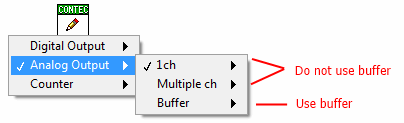
There is an initial value for each input terminal setting. For example, since the initial value of [AoChannelNum] that specifies the number of channels of analog continuous output is [1], it is not necessary to set [AoChannelNum] especially when waveform output of 1 channel is performed.
|