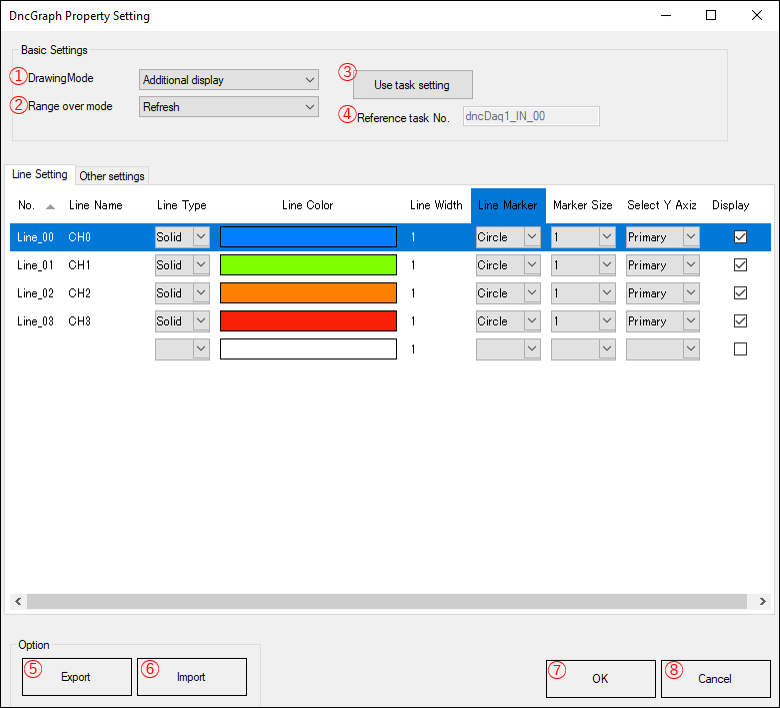
DncGraph component can also be set from Visual Studio standard property window, but we have a dedicated setting screen.
See Set the component properties for display of setting screen.
From this setting screen, it is possible to provide Line Setting, Cursor Setting, Toolbar Setting, etc.
Indicate the general description of the setting screen from the following. For the description for each tab, please refer to each screen description page.
Title Setting, Label Setting, Scale Setting, Legend Settings, Graph Area and Plot Area Setting should be set from the Visual Studio standard property window.
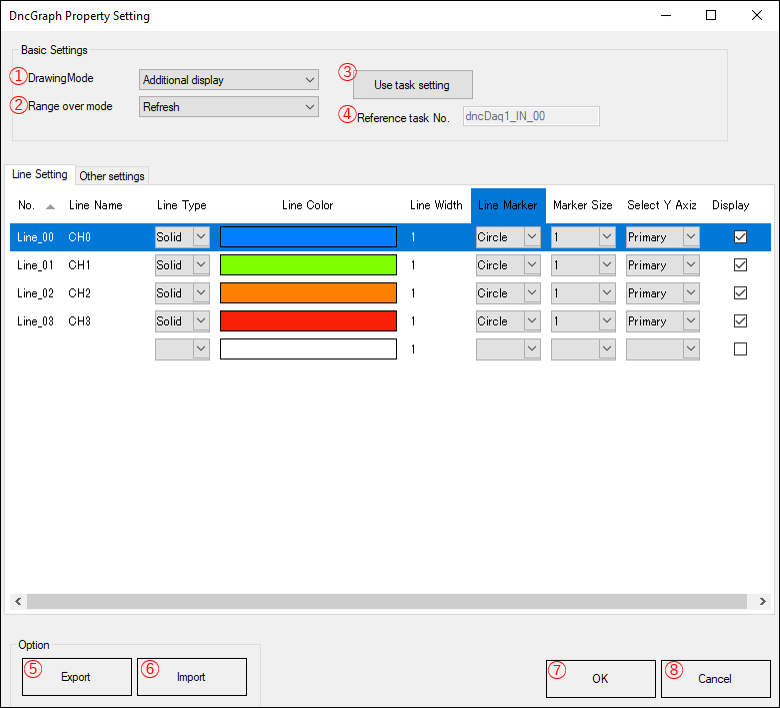
Specify the drawing mode of the graph when the data is linked.
Refer to Display function for data display image.
Additional display: Additional display the linked data. When the X-axis end is reached, the content of the ② graph termination process are followed.
Batch display: Update the entire screen with the linked data. Please use it when you always want to display only the linked data.
Valid when Additional display is selected in ①DrawingMode.
Refer to Display function for data display image.
Refresh: Clear the graph and start drawing a graph again from the origin.
Overwrite: Don't clear the graph and start drawing a graph again from the origin. The old graph will be overwritten.
Valid when referencing DncGraph in DncDaq's Input Task settings, DncFFT's Data Linkage settings or DncFilter's Data Linkage settings.
Set DncGraph automatically according to the input task settings and data linkage settings.
Referring component |
Input Task setting /Data Linkage setting |
Corresponding graph setting |
Setting content |
||||||||||||||||||||||||||||||||||||||||||||||||||||||||||||||||||||||||||||||
DncDaq |
Access type |
Y-axis range setting |
・For Analog, the range limit is set in the device setting. If the channel individual setting is enabled, it is set to the
most wide range of values.
・For AnalogBinary, the binary value range is set depending on the device used. For 12bit devices: 0-4095 For 16bit devices: 0-65535 |
||||||||||||||||||||||||||||||||||||||||||||||||||||||||||||||||||||||||||||||
Number of data linkages |
Number of lines |
The number of lines is set according to the number of data linkages. |
|||||||||||||||||||||||||||||||||||||||||||||||||||||||||||||||||||||||||||||||
- |
X-axis range setting |
The X-axis scale type (XAxisScale.ScaleType) is set to [Element]. |
|||||||||||||||||||||||||||||||||||||||||||||||||||||||||||||||||||||||||||||||
DncFFT (When Linkage Type is [FFT/DFT Result] ※) |
DncDaq device SpectrumUnits |
Y-axis range setting |
・The maximum range/minimum range of the Y-axis is set according to the input range of the DncDaq device that is data linked.
<When SpectrumUnits is [Power Spectrum]>
<When SpectrumUnits is [dB]>
|
||||||||||||||||||||||||||||||||||||||||||||||||||||||||||||||||||||||||||||||
Sampling Rate[Hz] |
X-axis range setting |
・X-axis maximum range (XAxisScale.MaximumRange) is set to the value of [Sampling Ratey / 2]. ・X-axis minimum range (XAxisScale.MinimumRange) is set to 0. ・The X-axis scale type (XAxisScale.ScaleType) is set to [Xdata]. |
|||||||||||||||||||||||||||||||||||||||||||||||||||||||||||||||||||||||||||||||
Number of Sampling Channels |
Number of lines |
・The number of lines is set according to the number of sampling channels. |
|||||||||||||||||||||||||||||||||||||||||||||||||||||||||||||||||||||||||||||||
DncFilter |
DncDaq device |
Y-axis range setting |
・The maximum range/minimum range of the Y-axis is set according to the input range of the DncDaq device that is data linked. If the channel individual setting is enabled, it is set to the most wide range of values.
|
||||||||||||||||||||||||||||||||||||||||||||||||||||||||||||||||||||||||||||||
Number of Sampling Channels |
Number of lines |
・The number of lines is set according to the number of sampling channels. |
|||||||||||||||||||||||||||||||||||||||||||||||||||||||||||||||||||||||||||||||
- |
X-axis range setting |
The X-axis scale type (XAxisScale.ScaleType) is set to [Element]. |
※ If the Linkage Type is [Smoothing Result] or [No Calculation], the task settings will be reflected in the same way as when linking with DncDaq.
■Setting Example
Indicate the graph setting when DncDaq performs task linkage with the following setting.
・Device setting
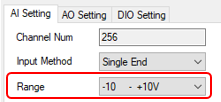
・Input task setting
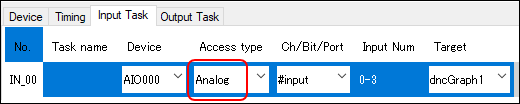
・DncGraph Setting
Number of lines: 4
Y-axis range: -10 to 10
④Reference task No.
Indicate TaskNo. of task for DncDaq to be linked.
⑤Export button
Displays a dialog for saving the setting information being edited in the INI file format (xxx.ini).
⑥Import button
Display a dialog for specifying the INI file format (xxx.ini) to read.
⑦OK button
Save the settings and close the DncGraph setting screen.
⑧Cancel button
Close the DncGraph setting screen without saving the settings.