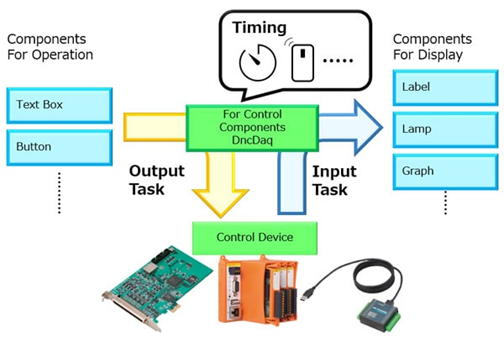
DncDaq is a component that controls our device and links the acquired data to each component.
In order to use our devices easily, we provide a "data linkage function" that allows you to acquire data from the device just by setting it, display the data on the component, and output the value input to the component to the device.
The image of the data linkage function is shown below.
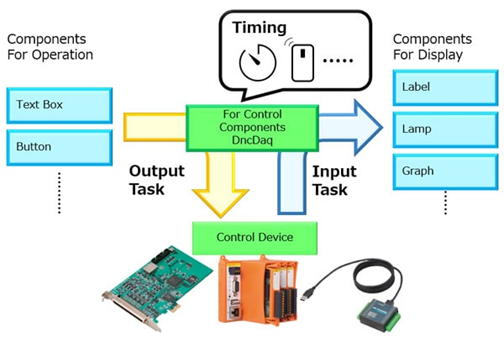
In the data linkage function, it is necessary to perform the following settings mainly.
Device
Setting
Selects the device you want to use and perform the device-specific
setting.
AIO Device: Input/Output range, digital filter setting, sampling setting,
etc.
DIO Device: Digital filter setting, input/output direction switch,
edge setting, etc.
CNT Device: Count setting (count direction, number of phases, multiplier),
count start/stop, count comparison match setting, etc.
Timing
Setting
Sets to generate timing events such as timing in 1000msec cycle and
timing that occurs when a button is clicked.
DncDaq links with the timing event that occurred, and performs data
input/output from the device.
Input
Task Setting
This setting is to link each component (such as lamp or label) to the
data acquired from the device.
Acquires data from the selected device and links data to the setting
component for the specified timing.
Output
Task Setting
This setting is to link the data acquired from each component (such
as button or textbox) to the device.
Acquires data from the selected component and links data to the setting
device for the specified timing.
DncDaq component manage up to 16 devices.
However, please be aware that one DncDaq can be added for one project.