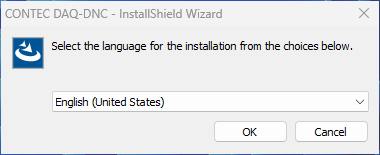
1. Download "DAQ-DNC" from our website.
2. Extract the downloaded file to any location.
3. Run [setup.exe] which is in the extracted folder to install automatically.
* If the old version is installed, Please Unistall it before install.
4. Follow the setup wizard to complete the installation.
4-1. Below is the DAQ-DNC installation startup screen.
Select the language you want to use and click [OK].
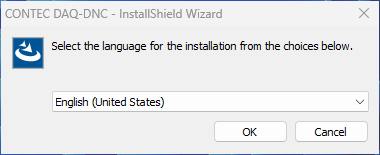
4-2. [Welcome] dialog is displayed.
Click [Next >].
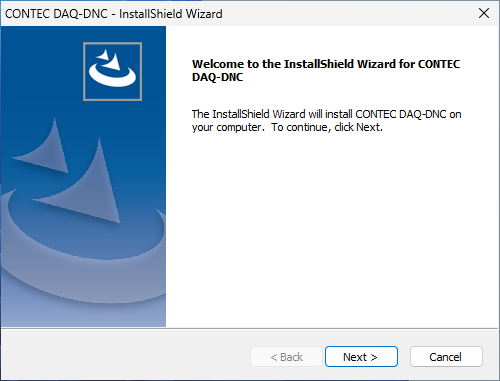
4-3. License agreement is displayed.
Make sure you accept the license agreement, then click [Next >].
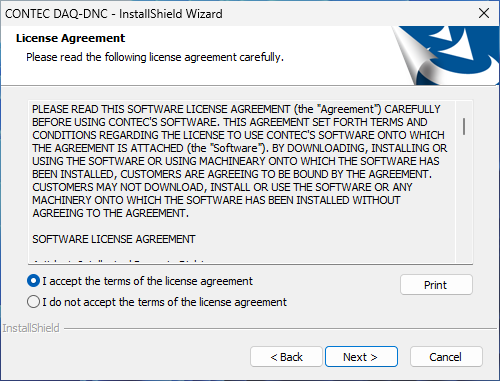
4-4. [Setup Type] dialog is displayed.
Select the desired setup type and click [Next >].
[Complete]:All features will be installed.
[Custom]:You can select specific features and perform a custom installation.
Even if you select [Complete] to install all features, you can select/deselect specific features later.
For the operation procedure, please refer to [Modify and Uninstall] - [Modify].
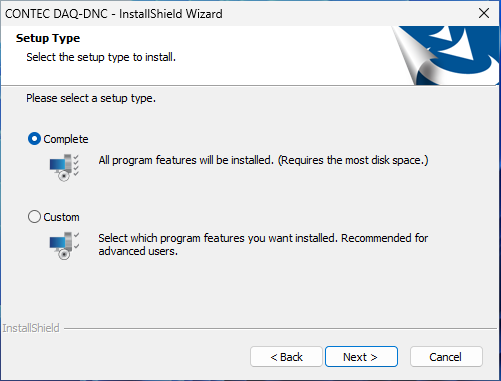
4-5. [Ready to Install the Program] dialog is displayed.
Click [Install] to begin the installation.
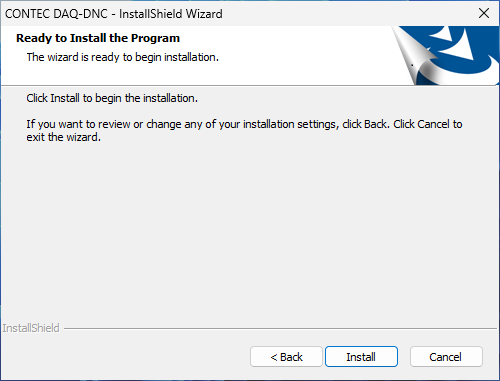
4-6. When the installation is complete, [InstallShield Wizard Complete] dialog is displayed.
Click [Finish].
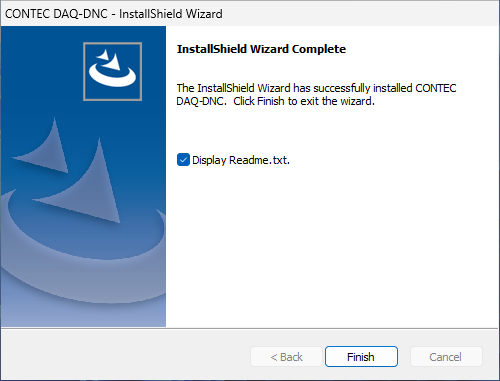
For our device, use a Device Name
(a name uniquely assigned to a device)
Device Name of boards and USB products
can be confirmed by Device Manager and modified in the property
page.
The Device Name of the network product
can be confirmed and changed with CONTEC Device Utility.
|