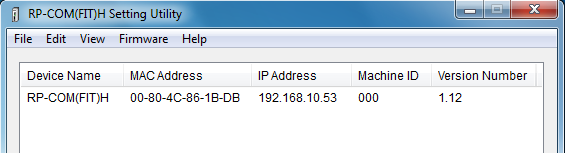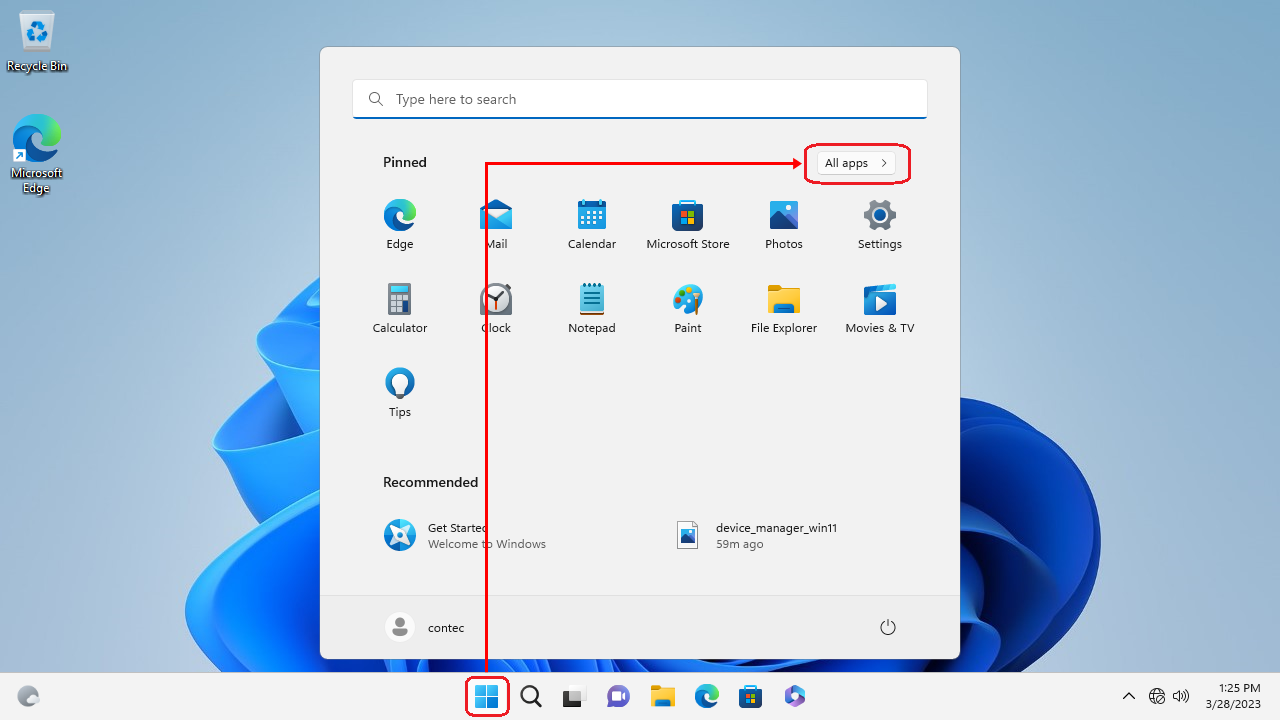
While starting, the Setting Utility automatically detects the media converter connected to network.
You can use Setting Utility in the following steps.
1. Click the Start menu and then click [All
apps >].
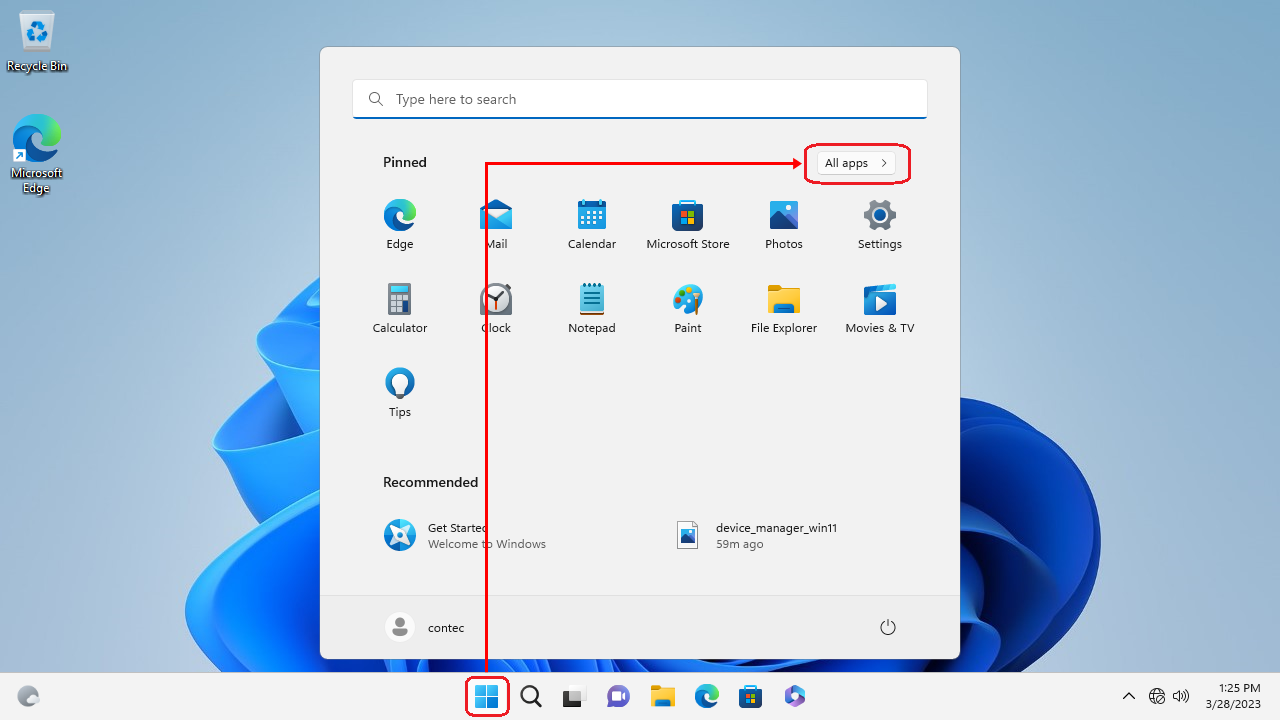
2. Click the [CONTEC COM-DRV] folder in the
[All apps] menu and expand the menu.
Click [RP-COM(FIT)H Setting Utility] in the [CONTEC COM-DRV] folder to
start the setting utility.
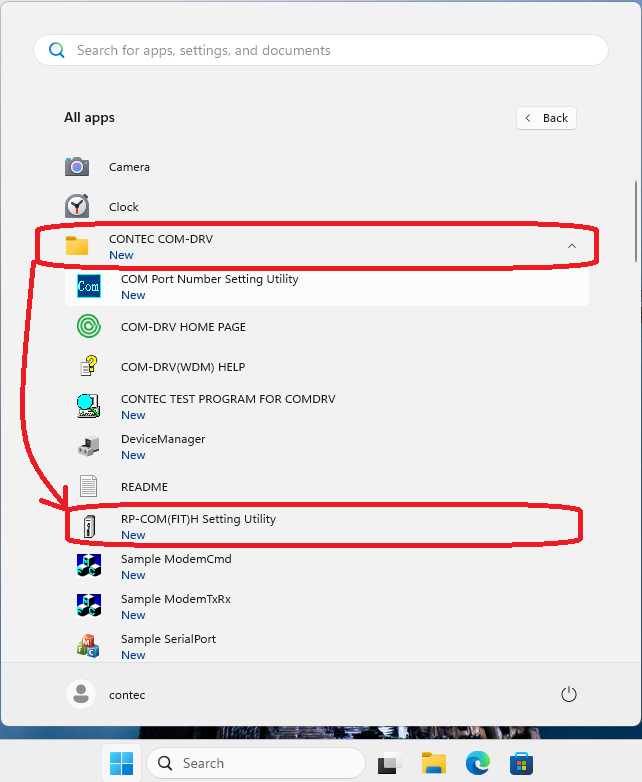
2. When the [Setting Utility] starts, it
will list the found media converters.
Select the media converter in the list view and select the desired action
from Menu Bar.
For more information on menus, see Menu
Bar.