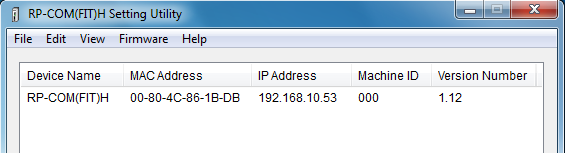
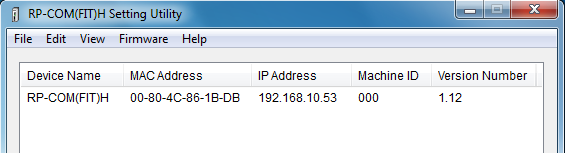
Menu |
Sub Menu |
Overview |
Exit |
Exit the setting utility. |
|
Auto Detect |
Detect currently connected media converters. |
|
Clear List |
Delete the currently displayed list of media converters. |
|
Basic Settings... |
Display the setting window for the media converter. |
|
SNMP Settings... |
Display the SNMP setting window. |
|
Add... |
Add the media converter to the list by specifying its IP address. |
|
Environment Information... |
Display the setting information of the media converter. |
|
Interface Information... |
Display serial and ethernet interface information. |
|
Management Information... |
Display serial and ethernet management information. |
|
DHCP Information... |
Display DHCP server information. |
|
Read Firmware from Device... |
Read the firmware written in the media converter. |
|
Write Firmware to Device... |
Write the firmware to the media converter. |
|
Read Setting File from Device... |
Read the setting file written in the media converter. |
|
Write Setting File to Device... |
Write the setting file to the media converter. |
|
Version... |
Display the version of the setting utility. |