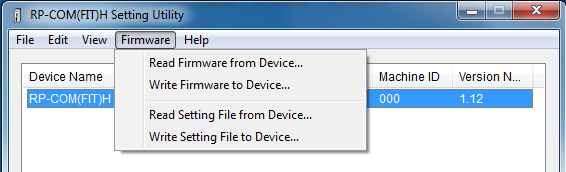
To read/write firmware and read/write setting file by Firmware menu.
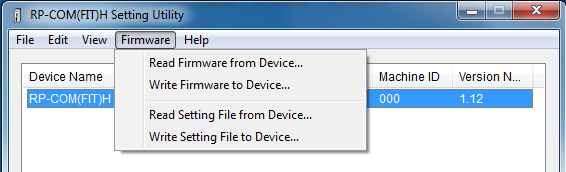
- Read Firmware from Device
Read the firmware that is written to the media converter, and save it into a file.
- Write Firmware to Device
Write firmware to media converters.
Firmware to write is stored on the Web or on the attached CD. And you also can use the file saved by "Read Firmware from Device".
- Read Setting File from Device
Read the setting file that is written to the media converter, and save it into a file.
You can check the current settings of a Media Converter by checking the setting file.
- Write Setting File to Device
Write setting file to media converters.