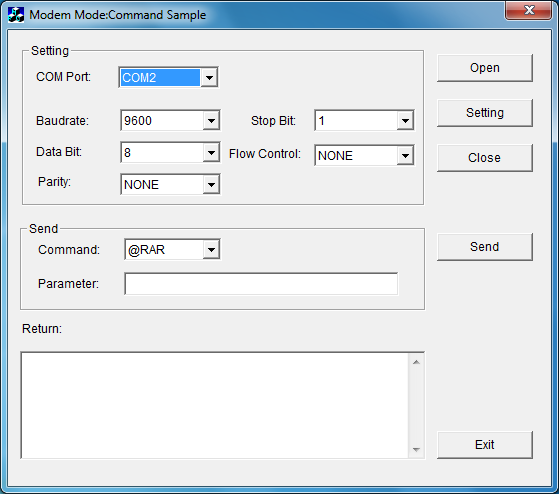
The Modem Command Sample (ModemCmd.exe) is operating on COM port ( COM1 or COM2) of PC itself.
This ModemCmd Sample is used to check whether the media converter can be communicated with.
You can send Modem Commands and see whether the response appears in the return value to determine whether the communication is correct.
In order to know the returned response corresponding to each Modem Command, please refer to [Modem Mode] - [Modem Command Contents].
For the installation destination, please refer to [Sample Programs] - [Folder structure].
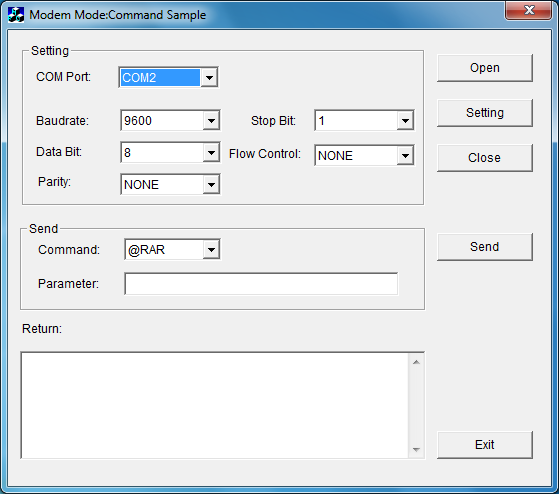
- Choose the COM port.
- Click Setting button.
- Click the Open button.
- Select the baud rate, data bit, parity, stop bit and flow control.
- Choose a Modem Command and type the parameters that correspond to the command.
- When you click the Send button, the transmission will be performed.
- The received response is displayed in the Return box.
- Click the Close button.
- Click the Exit button.
- The execution result of function is displayed in Return box.