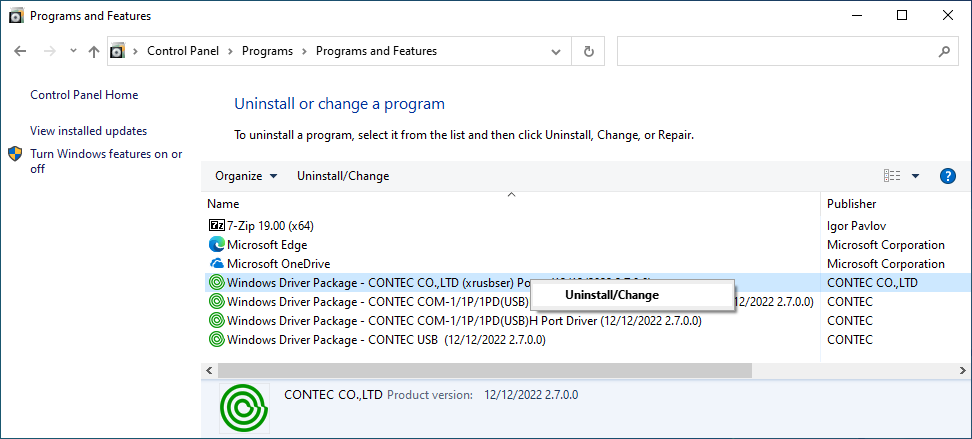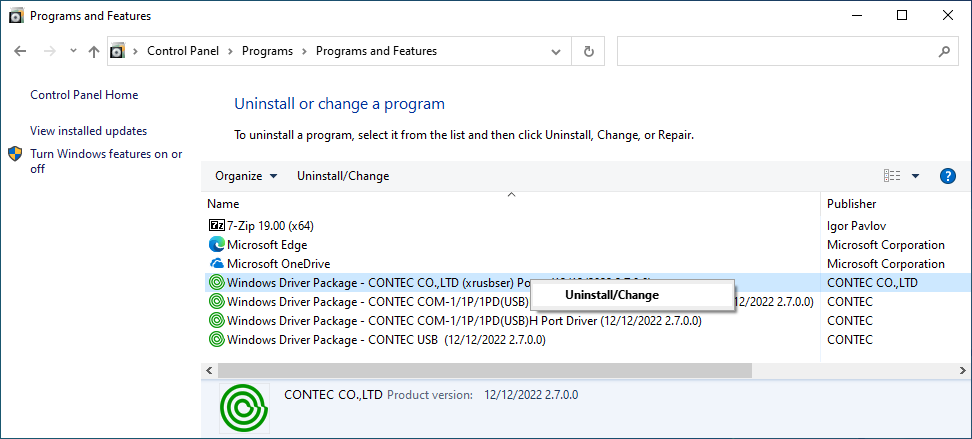
If you want to return to the Windows OS state before the device driver
was installed, we recommend the following steps.
If you use different procedures, backup files may remain in the OS and
you may not be able to completely delete the specified files.
1. Execute [Uninstall Device Driver].
2. Remove the device (hardware) from your PC.
Delete devices from Device Manager, driver files, registry information, and hardware setup information.
Uninstall the device driver from [Programs
and Features] in [Control Panel].
Select the Windows Driver Package and click [Uninstall/Change].
Follow the instructions on the screen to complete the uninstallation process.
※The names are different for COM-1xx(USB)H and COM-4xx-USB.