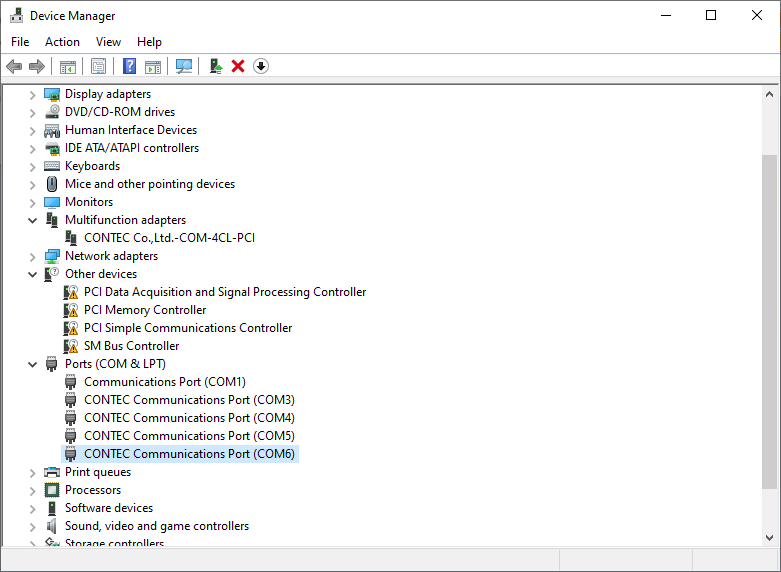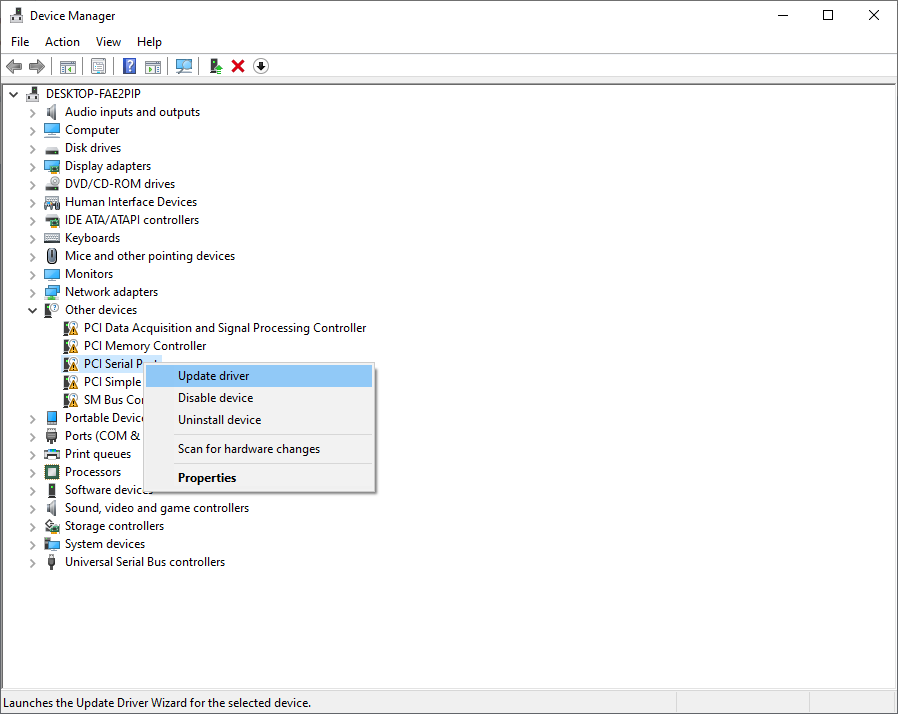
1. Set board ID.
2. Make sure that the computer is powered off, and then install the board into the computer's PCI bus slot or PCI Express bus slot.
3. Turn on the computer and start Windows OS with Administrator privileges.
4. After the OS has started,
start Device Manager.
Select [PCI Simple Communication Controller] or
[PCI Serial Port], right-click and select [Update driver].
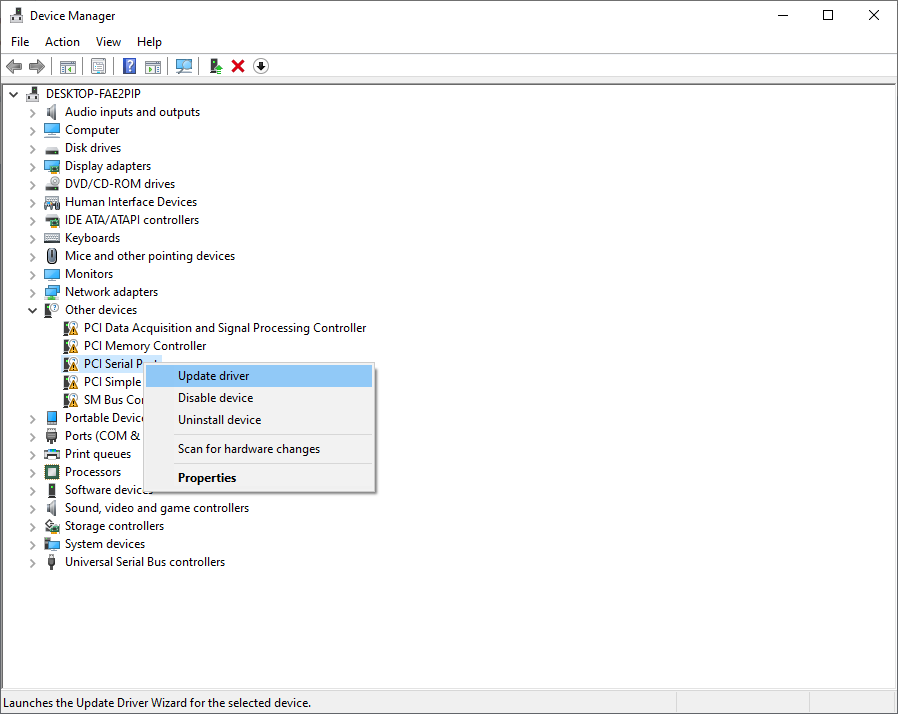
5. On the How do you want to search for drivers screen, please select [Browse my computer for drivers].
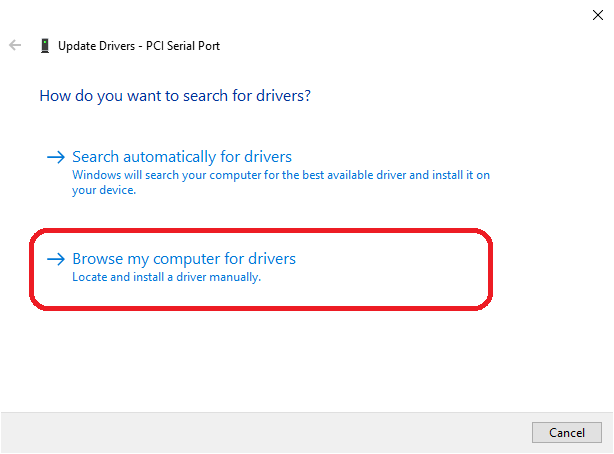
6. Select the [ComDrv_ForWin10] folder of the unzipped driver file and press Next please.
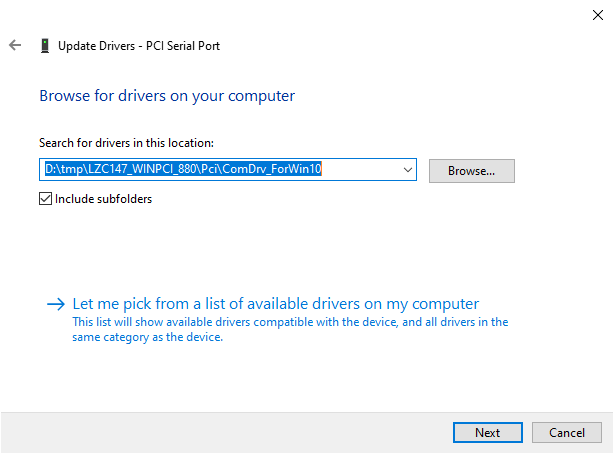
7. When the installation is complete, the message [Windows has successfully updated your drivers] will be displayed. Please select [Close].
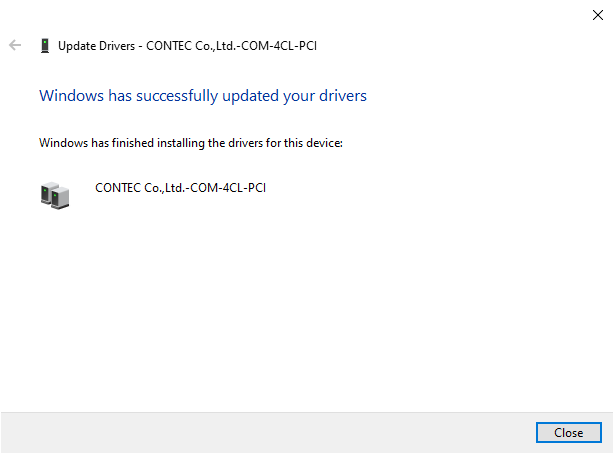
8. After the device is displayed under [PCI Serial Communication Control] or [Multifunction adapters], [Multifunction Device] are added under [Other devices].
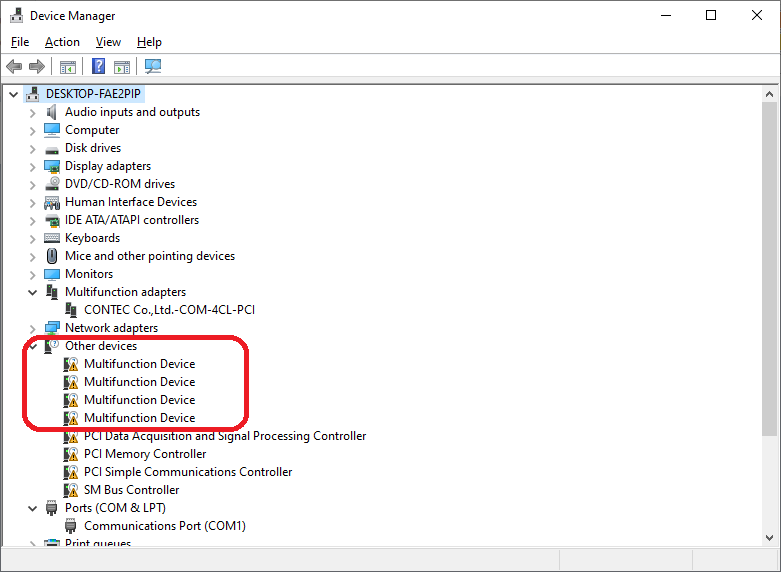
9. Select the displayed [Multifunction Device], right-click and select [Update driver], select the driver folder using the same steps as 5 and 6, and press OK to install.
A COM port will be added under [Ports (COM & LPT)].
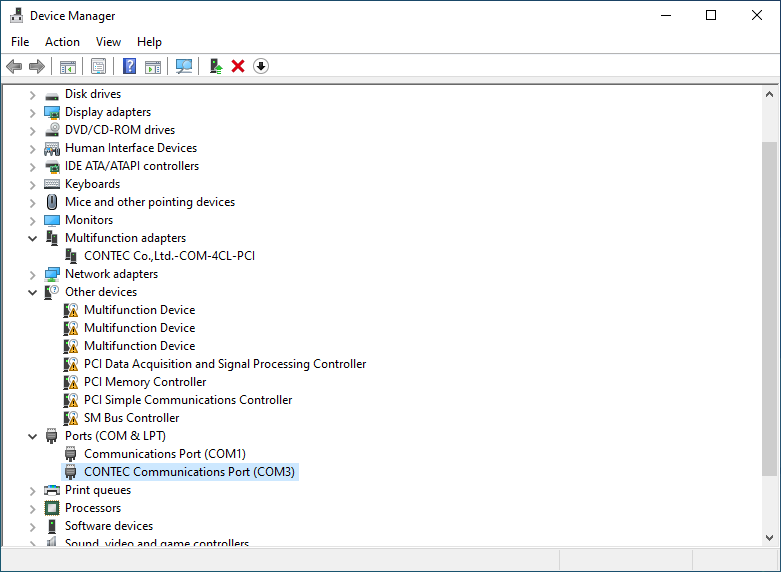
10. Install the drivers for all remaining [Multifunction Device] using the same procedure.