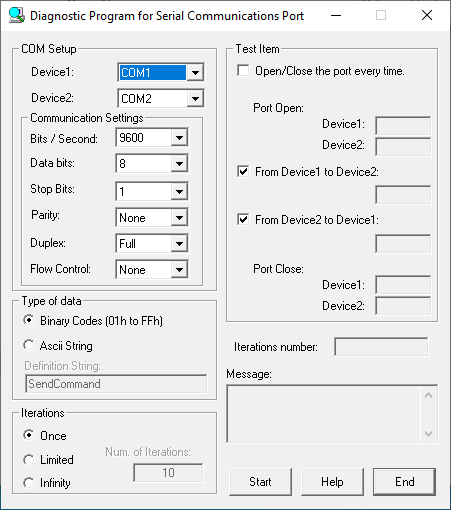
The serial diagnostic test utility allows you to set communication conditions and perform serial communication test.
See the Serial Diagnostic Test topic for more information.
Start \Utility\CommChk\CommChk.exe.
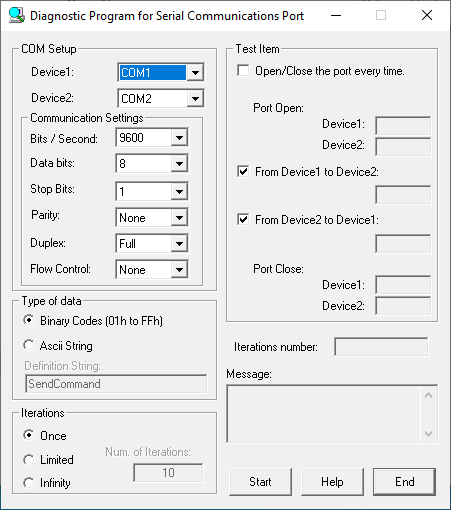
COM setting: Specify the COM port number you want to test.
If you connect two COM ports with a cross
cable, specify each port number for [Device 1] and [Device 2].
Specify the same port number for both [Device 1] and [Device 2] if communication
is to be looped back using a single COM port.
Environment setting: Please specify [Baud rate] and [Data length] etc. to operate.
Click the [Start] button to start the communication test under the specified conditions.
The results of the test are displayed in the Results window.
If the test results are normal, a successful completion message will be displayed.