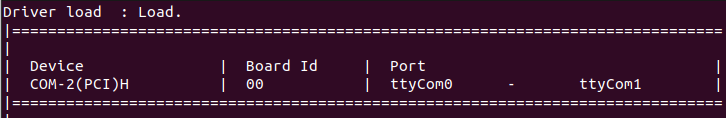
COM-DRV(LNX) provides the search-contec-comport script.
By executing search-contec-comport, you can obtain the device status and
the device model being used.
The items displayed by search-contec-comport are as follows.
Item Name |
Summary |
Driver load |
Indicate the load status of COM-DRV(LNX). Load. : COM-DRV(LNX) is loaded. |
Device |
The device model being used. |
Board Id |
The board ID set by the rotary switch etc. on the device. |
Port |
The port name assigned to the target device. |
Example: When used with COM-2(PCI)H and COM-DRV(LNX) is loaded
Each port is accessed from the program
as "/dev/ttyCom0" or "/dev/ttyCom1".
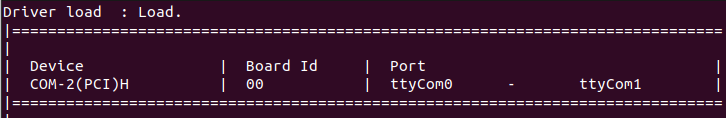
Example: When used in conjunction with COM-2(PCI)H and COM-DRV(LNX)
is not loaded
Program cannot access each port.
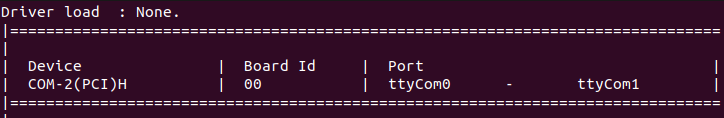
COM-DRV(LNX) may not have been installed correctly.
Please uninstall COM-DRV(LNX)
and then reinstall it.