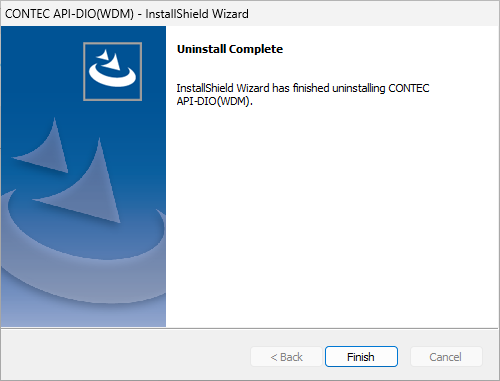Select [No] if you do not want to uninstall.
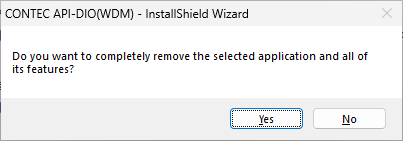
You can remove all installed apps and programs from Windows OS [Settings] > [Apps] > [Installed apps].
Removes the device from Device Manager and also removes device driver files and hardware setup information in the registry.
1. A confirmation message for the uninstallation process will be displayed.
Select [Yes] if you want to uninstall.
Select [No] if you do not want to uninstall.
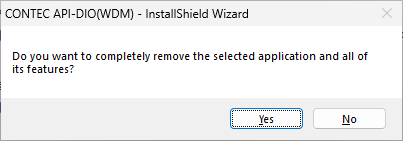
2. [Uninstall Complete] dialog will be displayed.
Select the [Finish] button to complete the InstallShield Wizard.
[CONTEC API-xxx(WDM)] will be removed from [Apps] > [Installed apps].
* xxx is the driver category name.