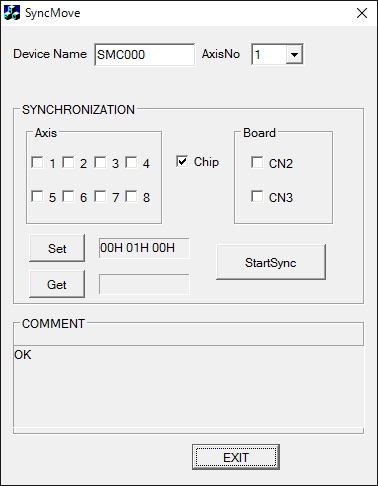
-Use function
Basic_Motion_Setting_Functions
-Outline
Synchronizes by using the basic operation
setting function.
The state of the motor and the board can be observed by executing it at
the same time as programming the sample to acquire status Status.
-Operation method
The synchronizing axis is selected by Device
Name (device name) and axis number (AxisNo).
To make SYNCHRONIZATION (synchronization) effective, Axis (axis) is effectively
checked.
Axis 1-4 and axis 5-8 are another Chip. Chip is checked effectively when
extending and synchronizing.
When the synchronization between boards, CN2 and CN3 of Board are effectively
checked.
When [Set] is clicked, the setting
is reflected.
The axis is started by using the sample of BaseMove.(Become a synchronous
start waiting state. )
Operation can be confirmed by using the sample program of Status.
The axis of the synchronous start waiting state starts when [StartSync]
is clicked.
The return value is displayed in the comment, and execute it again, please
after confirming the content of the error and the correspondence when
the setting is not effective.
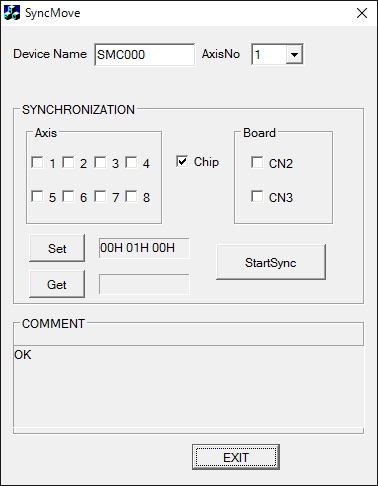
Please push [EXIT] when you end this program.