Pattern 1: Finite number of data, acquire the data after sampling
Single transfer is carried out, and data is acquired after sampling is complete.
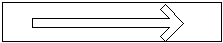
Process
The usage methods of the buffer and functions in a typical pattern for
carrying out input transfer (sampling) are described in this section.
Pattern 1: Finite number of data, acquire the data after sampling
Single transfer is carried out, and data is acquired after sampling is
complete.
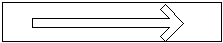
Process
In this case, a buffer size the same as the required data number size
or larger must be prepared.
Specify DIODM_WRITE_ONCE as the buffer repeat specification. If data input
number has been decided, specify the stop condition as DIODM_STOP_NUM,
and try to complete transfer in the number specified by the DioDmSetStopNumber
function.
After a transfer is started, wait for the completion message, or wait in
a loop until the status bit DIODM_STATUS_STOP is set by the status acquisition
function while inserting a wait such as sleep by Win32API.
Pattern 2: Finite number of data, acquire the data while sampling
Single transfer is carried out, and data is acquired during sampling and
used.
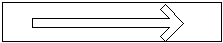
Process Process Process
In this case, a buffer size the same as the required data number size
or larger must be prepared.
Specify DIODM_WRITE_ONCE as the buffer repeat specification. If data input
number has been decided, specify the stop condition as DIODM_STOP_NUM,
and try to complete transfer in the number specified by the DioDmSetStopNumber
function.
When transferring, if the specification number transfer completion message
is notified (DioDmSetCountEvent),
then use the transfer number acquisition function (DioDmGetCount)
need to confirm the position that the data is stored at.
Pattern 3: Infinite number of data, acquire all of the data
Infinite transfers are carried out, if the prescribed amount of data is
acquired, then store the data into a file.
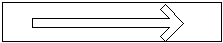
Process Process Process
The transfer number is confirmed by the system timer, etc., using the
specification number transfer completion message or transfer number acquisition
function. Applications are periodically processed from the read pointer
to the write pointer by the system timer or event message.
In this case, the read pointer indicating where data is processed up to
and the write pointer indicating up to which part of the buffer data has
been written must be controlled by a user program.
The read/write pointers are counters that loop back and return to 0 when
transfers are carried out up to the buffer size.
The write pointer is requested by using DioDmGetWritePointer.
The read pointer is a write pointer at the last time data processing.
Pattern 4: Infinite number of data, a random number of data is acquired
from the random part by acquiring write pointers
This is the case that infinite tranfer is carried out, and if random conditions
are met, then a random number of data is acquired from the random part.
In this case, read and write pointers must be controlled as well.
Please refer to pattern 3.