 Boards
that Support the Function
Boards
that Support the Function 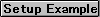

 Boards
that Support the Function
Boards
that Support the Function 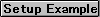

 Operation Create
event message by receiving SRQ. This function is upgrade from GpSrqEvent.
Use with GpPoll
and GpSrqOn.
Operation Create
event message by receiving SRQ. This function is upgrade from GpSrqEvent.
Use with GpPoll
and GpSrqOn.
 Format
Format
(VB.NET)
Dim hWnd As Integer
Dim wMsg As Short
Dim SrqOn, Ret As Integer
Ret = GpSrqEventEx(hWnd, wMsg, SrqOn)
(C)
HANDLE hWnd;
WORD wMsg;
DWORD SrqOn, Ret;
Ret = GpSrqEventEx(hWnd, wMsg, SrqOn);
(C#)
int hWnd;
ushort wMsg;
uint SrqOn, Ret;
Ret = gpib.SrqEventEx(hWnd, wMsg, SrqOn);
(Python)
hWnd = ctypes.wintypes.HANDLE()
wMsg = ctypes.c_short()
SrqOn, Ret = ctypes.c_ulong(), ctypes.c_ulong()
Ret.value = GpibPy.GpSrqEventEx(hWnd, wMsg, SrqOn)
 Mode
Master
mode
Mode
Master
mode
 Parameters hWnd
: Specify the handle of
the receiver of the conversion complete event message
Parameters hWnd
: Specify the handle of
the receiver of the conversion complete event message
wMsg : Specify the message ID number for the conversion complete event message (user-specified message ID number)
Range : 400H to 7FFFH
SrqO : Specify create event or not
0 : Not create event
1 : Create event
Ret : Return value
0 : Normal completion
80 : GpIni() hasn't execute
140 : Asynchronous function is executing now
200 : Thread creation error
255 : Parameter error
(See "Return Values" for details.)
 Notes
1) This
function create event message by receiving SRQ. It is effective until
re-execute GpSrqEvent by SrqOn = 0 or execute GpExit. It is necessary
for clear slave side's SRQ, to receive next event message. And must execute
GpSrqOn at the end of event handling routin. So you want to get next
event, must execute GpPoll
and GpSrqOn.
Notes
1) This
function create event message by receiving SRQ. It is effective until
re-execute GpSrqEvent by SrqOn = 0 or execute GpExit. It is necessary
for clear slave side's SRQ, to receive next event message. And must execute
GpSrqOn at the end of event handling routin. So you want to get next
event, must execute GpPoll
and GpSrqOn.
2) Other API-TOOLs also use event message ID, which are specified as follows
SIO : 410H to 42FH
GPIB : 430H to 44FH
AIO : 450H to 46FH
DIO : 470H to 48FH
SMC : 490H to 4AFH
CN T : 4B0H to 4CFH
When useing GP-IB, the following are recommended: 430H to 44FH.
3) Refer to the Multimeter example.
4) A probrem of GpSrqEvent is solved in this function. Also not support movement with DOS-Prompt.