 Setup of a device name
Setup of a device name Setup of a device name
Setup of a device name
1. Right-click the [Start Button] and select [Device Manager] from the shortcut menu.
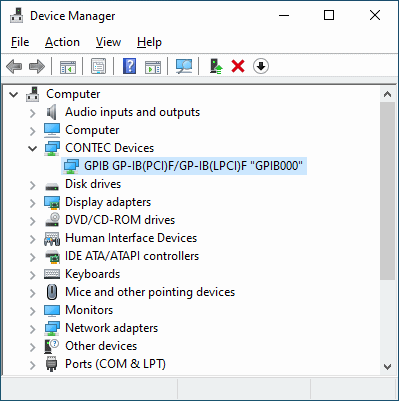
2. The installed hardware is registered into the bottom of a CONTEC Devices tree.
Device tree is opened, and the device to set up is chosen and please indicate by reversal.
[property] is clicked.
3. The property page of a device is displayed.
Please input a device name with a common setting tab.
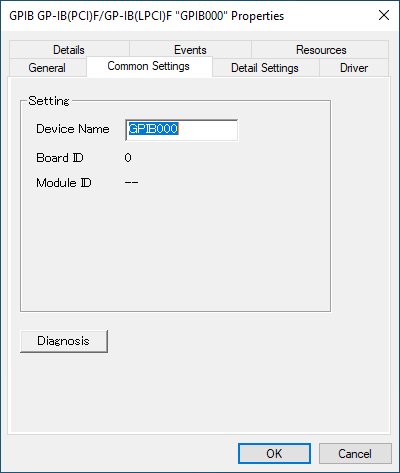
* The device name currently displayed first is an initial value. You may use a device name with this.
* Please determine that a device name will not overlap among two or more devices.
 Detail setup (for API-GPIB
(98/PC)xx)
Detail setup (for API-GPIB
(98/PC)xx)
1. Detail setting tab is opened and a detailed setup is performed.
Please set up "Driver No." not to overlap other GPIB boards of our company.
The function name called by this "Driver No." is determined.
Please refer "Using More Than One Board at the Same Time" to know more detail
"C/D Time" (0 to 65535) inserts the waiting time set between sending and receiving GPIB command data.
It is not necessary to set it usually.
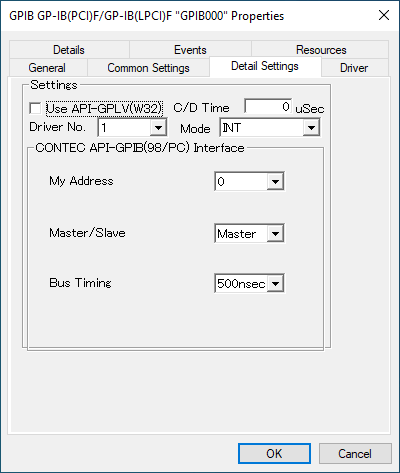
2. Please click [OK] after the completion of a setting.
Initial setting of software is completion now.