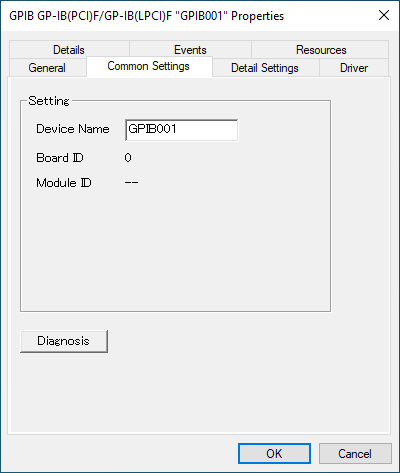
Starting diagnosis program
The method of starting diagnosis program varies with the kind of board.
Before starting diagnosis
program, please refer to
Initial setting of software
to perform initial setting of software.
Click the [Diagnosis] button on the device property page to start the diagnosis program.
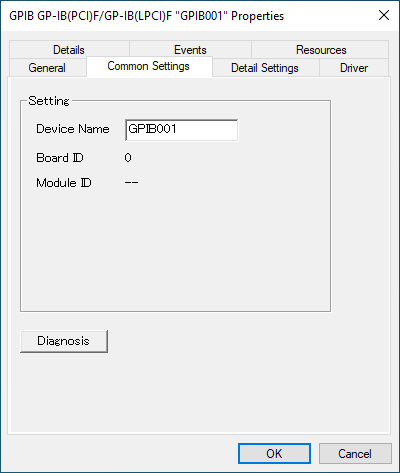
*This program works as a master.
If the board is set as a slave during initial setting, the diagnosis cannot be started.
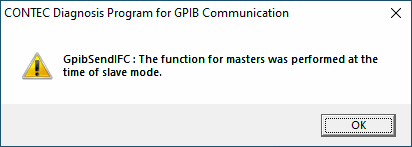
Starting Diagnosis Program is completed now.