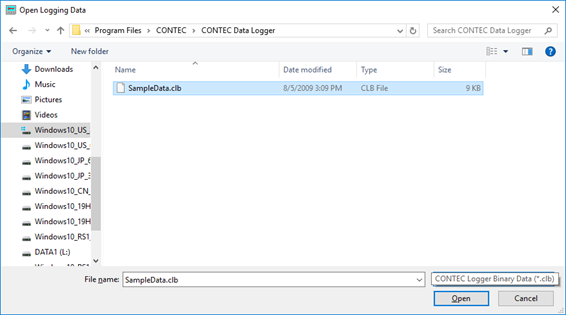Status Bar
Description
Menu
[File]- [Open]
Tool Bar
![]()
Shortcut Key
[Ctrl] + [O]
The acquired data saved in C-LOGGER, can be reloaded by C-LOGGER to observe and analyze.
Select Binary form [CONTEC Logger Binary Data (*.clb)] or CSV form [CONTEC Logger Text Data (*.csv)] on file type.
You can indicate the file name and select Data form on "Open Logging Data" dialog.
Use the following
commands to load Logging data.
You can indicate the file name on "Open Logging Data" dialog.
Status Bar |
Description |
Menu |
[File]- [Open] |
Tool Bar |
|
Shortcut Key |
[Ctrl] + [O] |
The binary file with extension
clb is related with C-LOGGER
application.
When you double-click the clb file in file explore, C-LOGGER
will start and load this clb file.
Moreover, the drag &
drop of file is also supported by C-LOGGER.
When you drag & drop the clb file to C-LOGGER, C-LOGGER
will start and load this clb file.