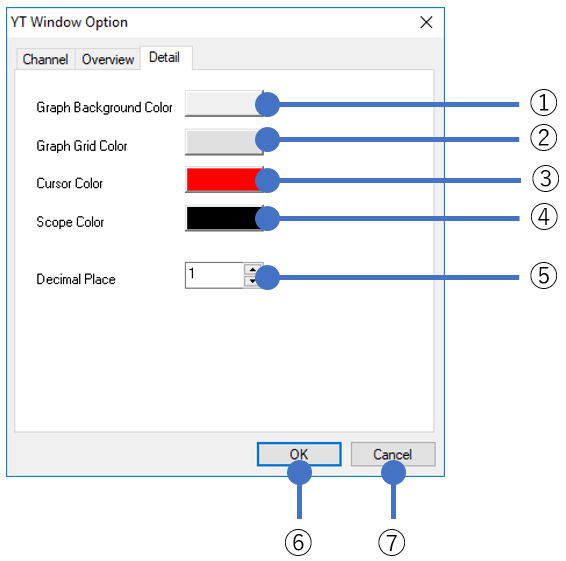
In the YT Window Options dialog box, select the Advanced tab.
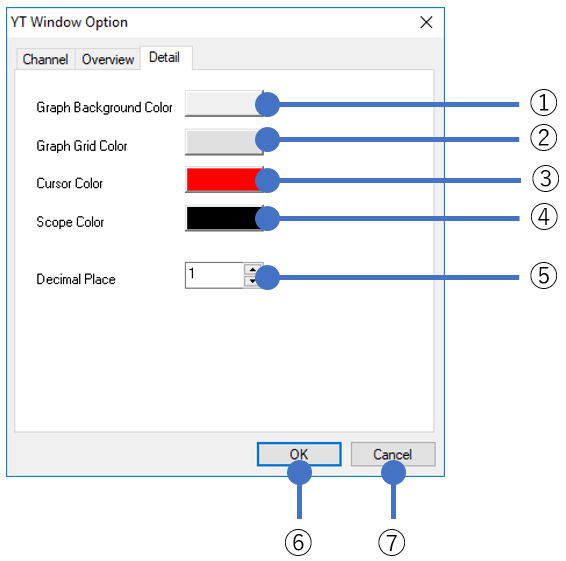
Item |
Description |
①Graph Background Color |
Specify background color inside YT graph. |
②Graph Grid Color |
Specify color of grid line in graph. |
③Cursor Color |
Specify color of cursors. |
④Scope Color |
Specify color of Scope. |
⑤Decimal Place |
Specify the decimal places of scale displayed on Y-axis. The valid range is 0 – 5. |
⑥OK button |
Applies the "YT Window Option" settings and closes the dialog box. |
⑦Cancel button |
Discards all "YT Window Options" settings and closes the dialog box. |