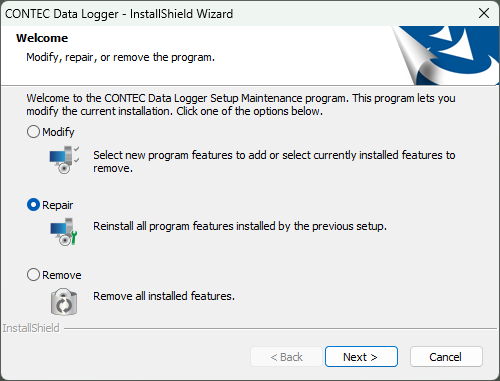
You can modify the installed state from Windows OS [Settings]
> [Apps] > [Installed apps].
You can also reinstall all installed features.
C-LOGGER does not support additional installation
or partial uninstallation.
Reinstall all installed features.
Try this option if the apps or programs aren't working properly.
1. From the [Welcome] dialog, select [Repair]
and click [Next >].
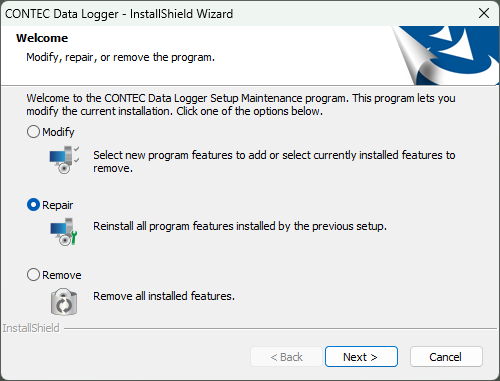
2. When the [Maintenance Complete] dialog
appears, the maintenance is complete.
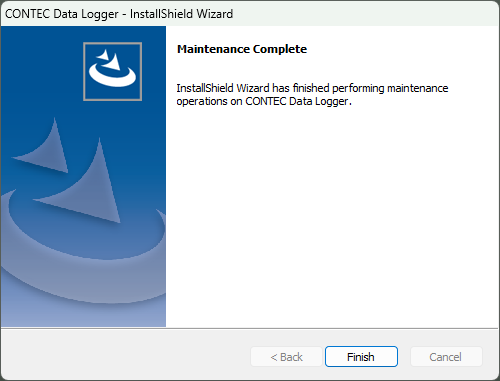
Uninstall all installed features.
1. From the [Welcome] dialog, select [Remove]
and click [Next >].
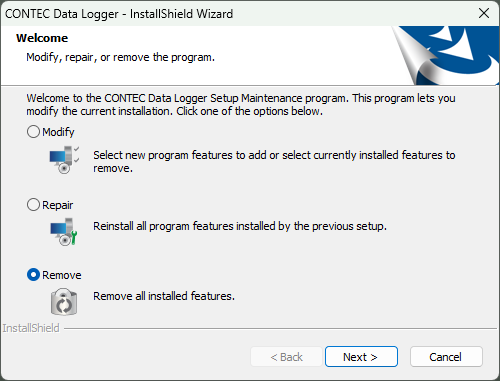
2. [Uninstall] processing will be performed.