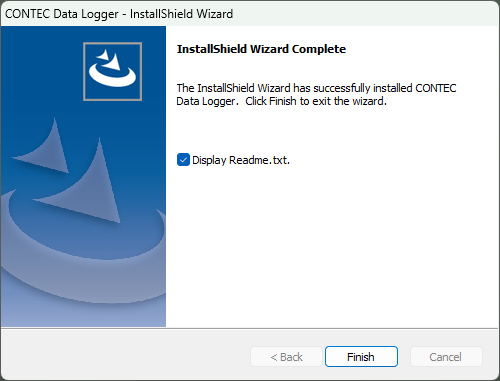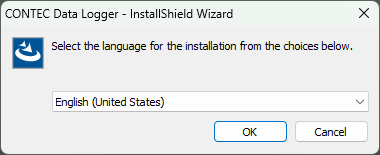
1. Extract the file downloaded from our website in any folder.
2. Execute Setup.exe in the extracted folder.
<Extracted folder>\Installer\64bit\setup.exe
* For 32-bit OS, please perform [<Extraction destination folder>\Installer\32bit\Setup.exe].
3. Follow the setup wizard instructions to complete the installation.
3-1. Below is the C-LOGGER installation startup screen.
Select the language you want to use and click
[OK].
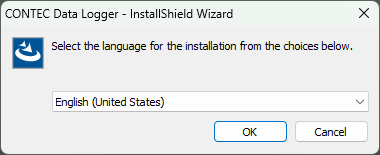
3-2. [Welcome] dialog is displayed.
Click [Next >].
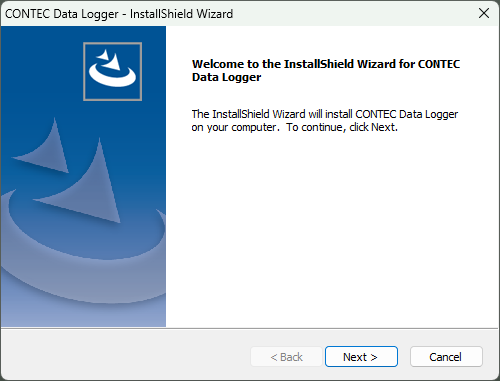
3-3. License agreement is displayed.
Make sure you accept the license agreement,
then click [Next >].
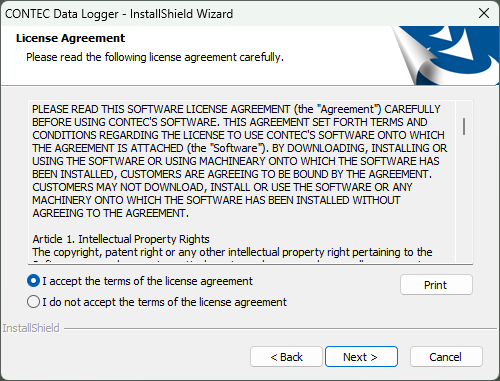
3-4. [Setup Type] dialog is displayed.
Select the desired setup type and click [Next >].
[Recommended]: Install the software with
the recommended settings.
[Custom]: Select where you want to install
the software.
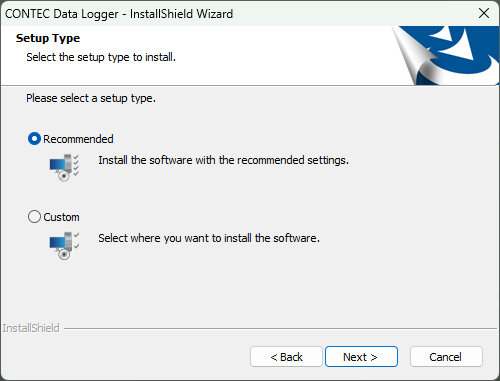
3-5. [Ready to Install the Program] dialog is displayed.
Click [Install] to begin the installation.
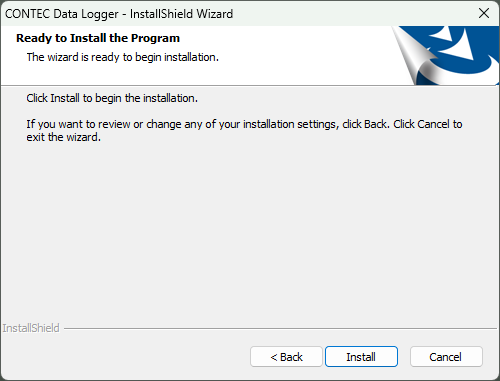
3-6. When the installation is complete, [InstallShield Wizard Complete] dialog is displayed.
Click [Finish].
By displaying Readme.txt, you can check the notes and version update history.