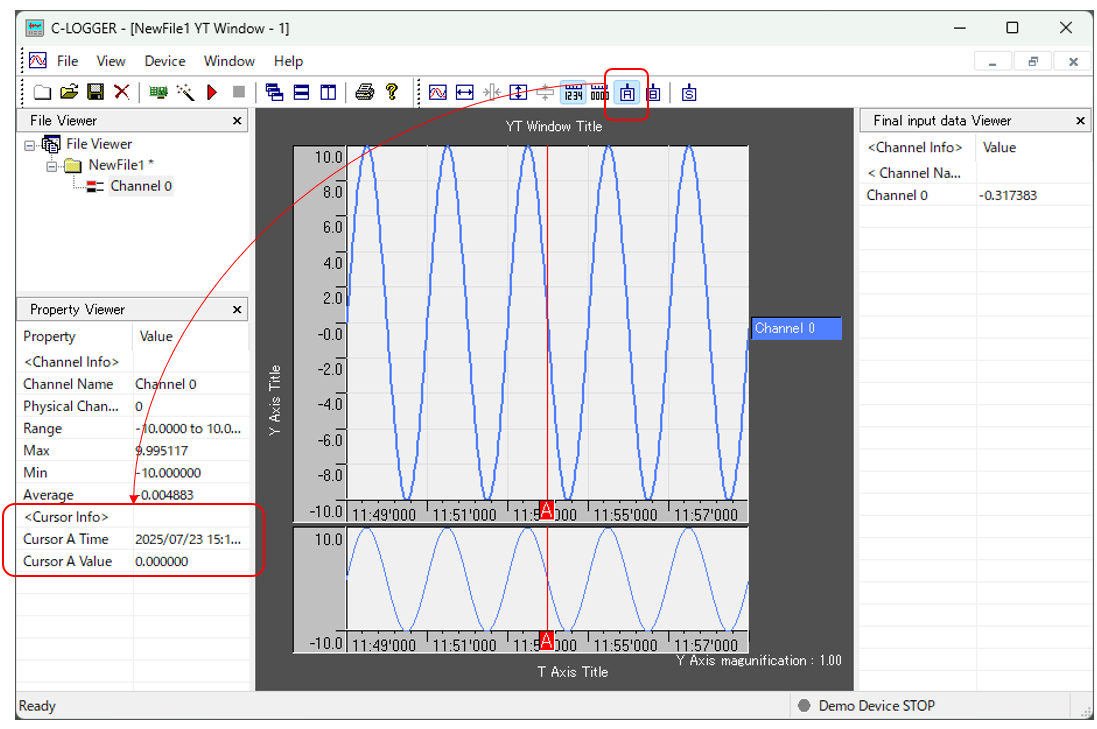
When a cursor is used in the YT window and a channel icon is selected
in the file viewer,
the property viewer displays <cursor information> in addition to
<channel information>.
The display of <cursor information> varies depending on the combination
of cursors used.
The following are some examples of combinations.
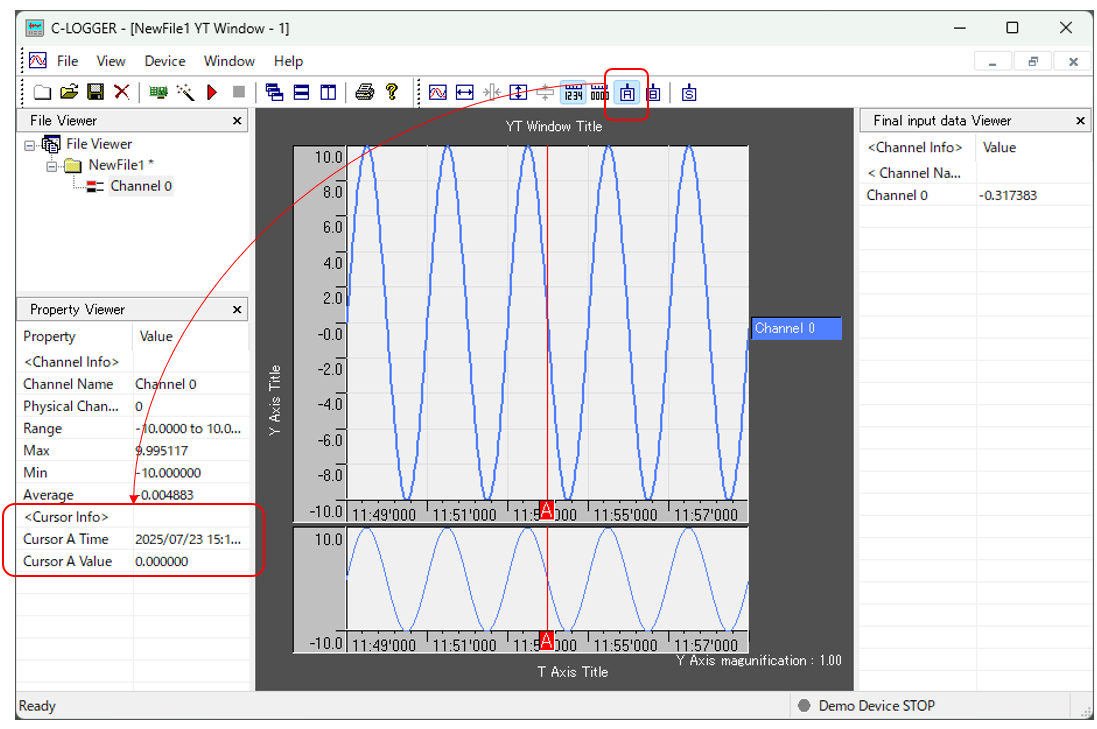
Details
Property |
Description |
Cursor A Time |
Shows the time of cursor’s location while Cursor A is used
in YT Window. |
Cursor A Value |
Shows the data of cursor’s location while Cursor A is used in YT Window. |
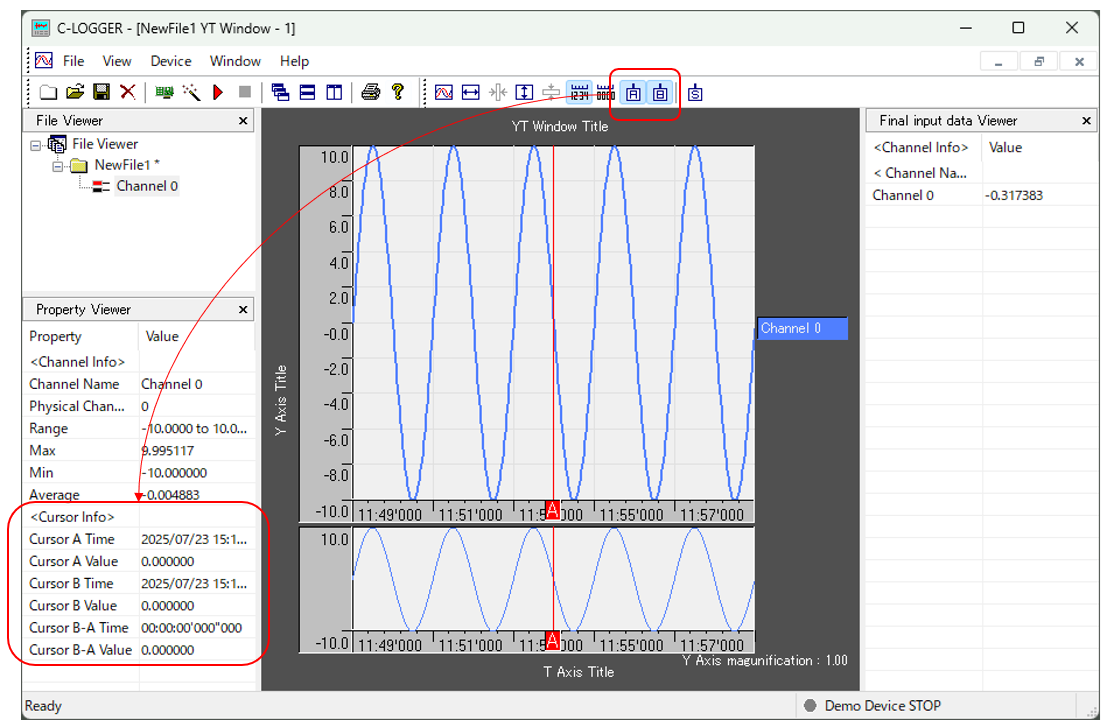
Details
Property |
Description |
Cursor A Time |
Shows the time of cursor’s location while Cursor A is used
in YT Window. |
Cursor A Value |
Shows the data of cursor’s location while Cursor A is used in YT Window. |
Cursor B Time |
Shows the time of cursor’s location while Cursor B is used
in YT Window. |
Cursor B Value |
Shows the data of cursor’s location while Cursor B is used in YT Window. |
Cursor B-A Time |
Shows the time difference between Cursor A and B while Cursor
A and B are used in YT Window. |
Cursor B-A Value |
Shows the data difference between Cursor A and B while Cursor A and B are used in YT Window. |
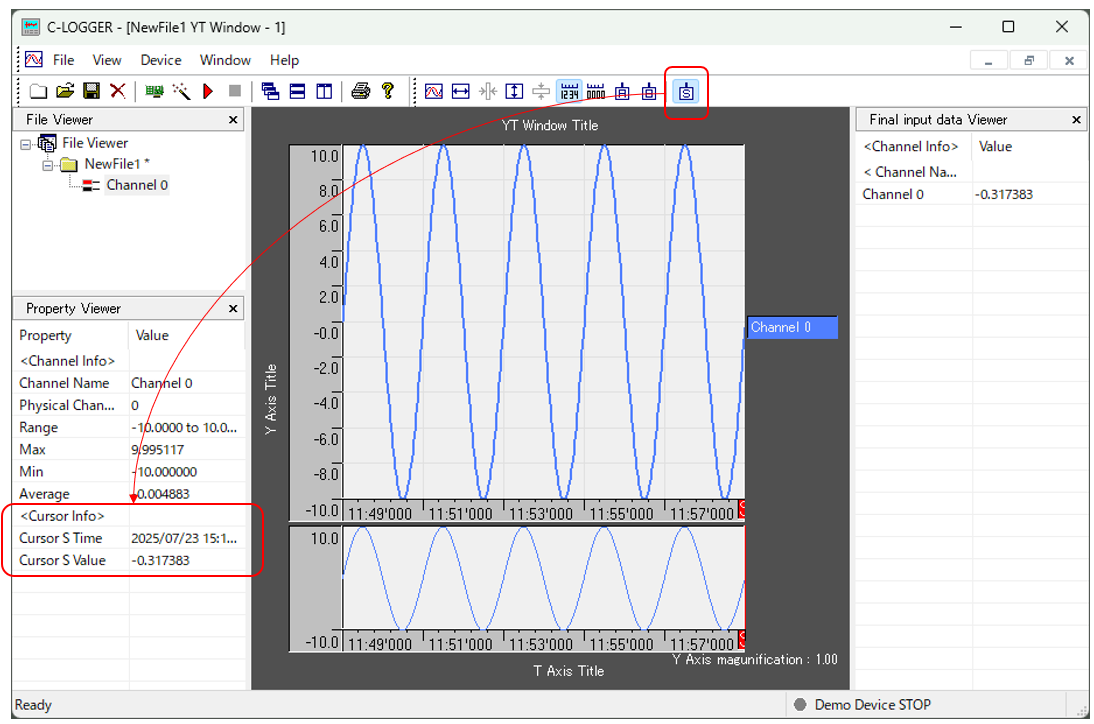
Details
Property |
Description |
Cursor S Time |
If you are using the cursor S in the YT window, the time
when the stop trigger is raised is displayed. |
Cursor S Value |
If you are using the cursor S in the YT window, the data at the position where the stop trigger is raised is displayed. |