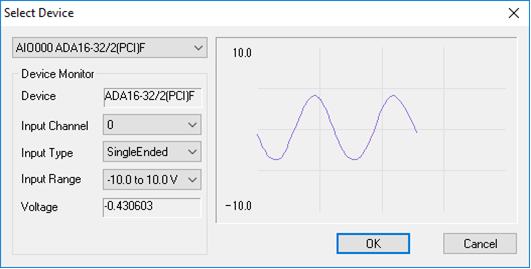
[Select Device] Dialog
First select device to use for data acquisition.
Select [Device]-[Select] from Menu bar, and the following Select Device
dialogue is shown.
Please select the device to use for data acquisition from combo box on
left-top of window.
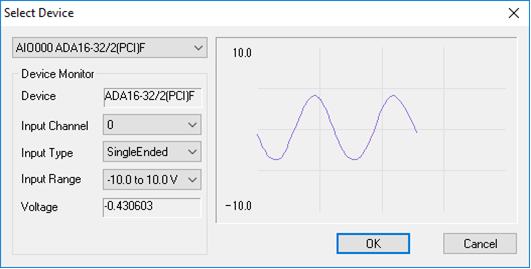
[Select Device] Dialog
In Select Device dialogue, the signal on each channel of device can
be monitored simply.
In combo box on left of window, Input Channel, Input Type and Input Range
can be modified.
The device to be used is determined while OK button is clicked.