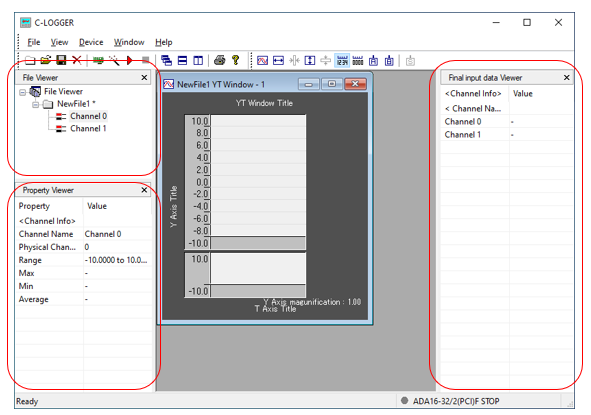
C-LOGGER Screen: After Logging Wizard Settings
When Logging Wizard is exited, window of C-LOGGER is changed as follows.
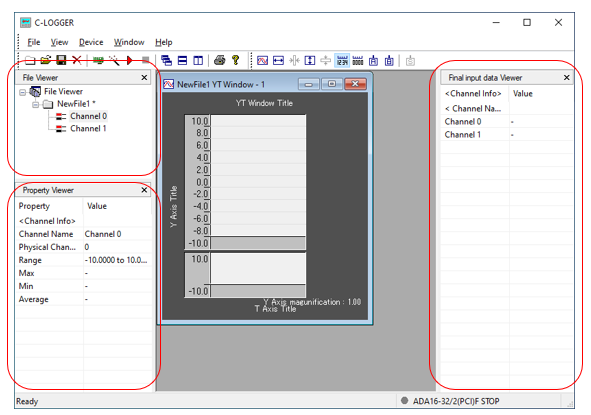
C-LOGGER Screen: After Logging Wizard Settings
The file specified in Logging Wizard or acquisition file loaded from
hard disk is shown in tree-view of File Viewer--window on left-top.
The contents of settings in wizard above are added in File Viewer named
[NewFile1].
A sub-tree of channels is shown under the file-tree.
[Channel 0] and [Channel 1] specified in wizard are shown.
The relating information of file and channel is shown in Property Viewer--window
on left-bottom.
The contents shown in Property Viewer will be changed with the item selected
in File Viewer.
The window on the right side of the screen is called the Final input
data Viewer, and the acquired data is displayed numerically.
The Final input data Viewer only shows the current value of the acquired
data.
The part where the viewer is not displayed is the area where the YT
window is displayed.
YT windows are used for observing and analyzing acquired data.
One YT window will be added automatically when the acquisition wizard is completed.