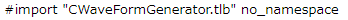
CCWaveformGenerotor characters may show red lines
when describing examples of C++
Init and Exit Processing.
This is due to the effect of the "#import" statement.
By building the target project and rescanning the solution, the red line will no longer be displayed.
[Status]
"#import" is
used for Tutorial > Create
Project.
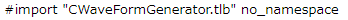
If you have never built
(compiled) this tutorial, a red line will be displayed as shown below.
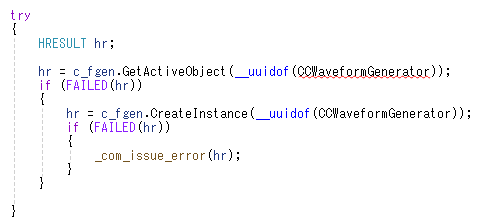
[Reason]
The "#import" statement automatically creates two header files from the type library (.tlb) specified in the #import statement during build (compilation). (.tlh and .tli)
These two files (.tlh and
.tli) store information such as member functions in the type library.
If these two files are not generated, member functions cannot be resolved
correctly.
For this reason, Visual Studio determines that it is likely a mistake and displays a red line under the member function name.
[Workaround]
When you build (compile)
the project, these two files (.tlh and tli) are output.
Then rescan the solution and the red line will no longer appear.
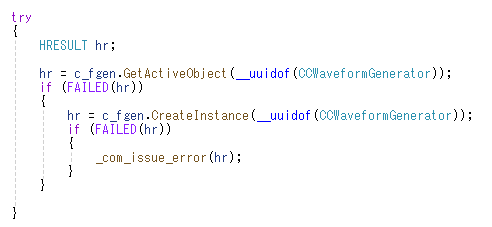
Example of initialization and termination processing (c++)
[Reference]
For details on "#import", please refer to the following Microsoft website.
[#import directive (C++)]
https://learn.microsoft.com/en-us/cpp/preprocessor/hash-import-directive-cpp?view=msvc-170