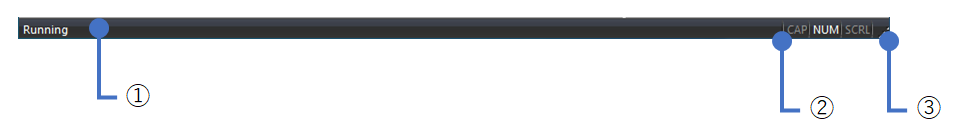
The status bar displays menu descriptions, device operating status, and so on.
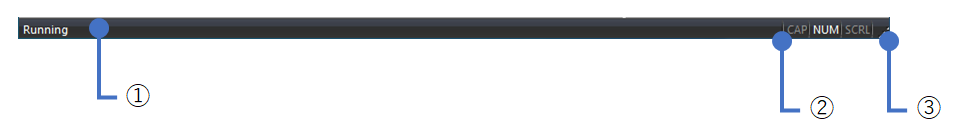
①Menu descriptions and device operating status are displayed.
For the characters displayed when each menu
is selected, please refer to the Menu bar
topic.
The operating states of the device are as follows.
| Characters displayed in the status bar | Operating state |
| Running | Outputting waveform from device |
| Stopped | Waveform output from device is stopped
main situation - Press the [OUTPUT] button to stop the waveform output. - The stop trigger condition is satisfied and waveform output is stopped. - Waveform output was forcibly stopped because the output cycle could not be kept. |
| Waiting for start trigger | Waiting for start trigger conditions to be met
Waiting for the rising edge (or falling edge) of an external trigger to occur. It does not occur when the start trigger is specified as "Software". |
②The state of the [CAPS]/[NUM]/[SCRL] keys on the keyboard is displayed.
Keys that are enabled are displayed in white.
Keys that are disabled are grayed out.
③If you drag the mouse, you can change the window size in the lower right direction.
You can resize the window to the right by
dragging only the right side of the window frame with the mouse.
You can resize the window downward by dragging only the bottom part of
the window frame with the mouse.