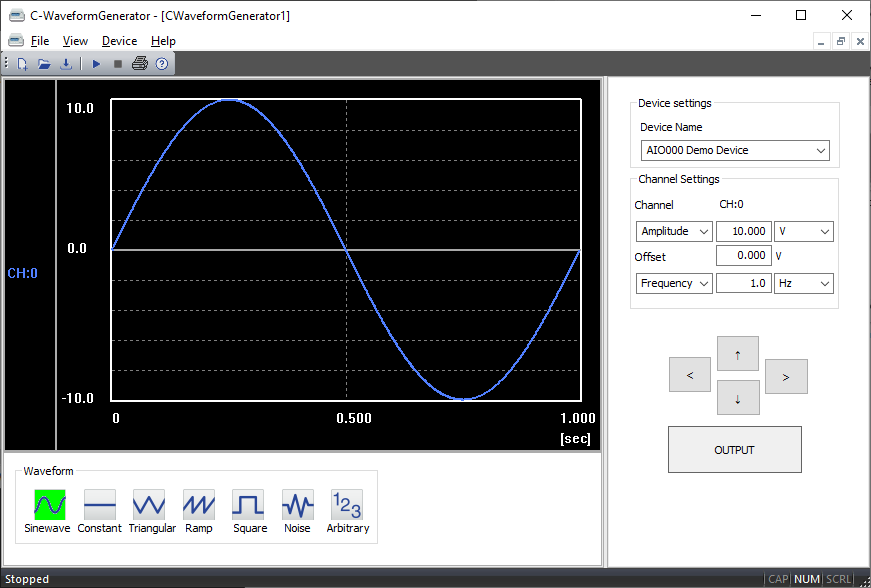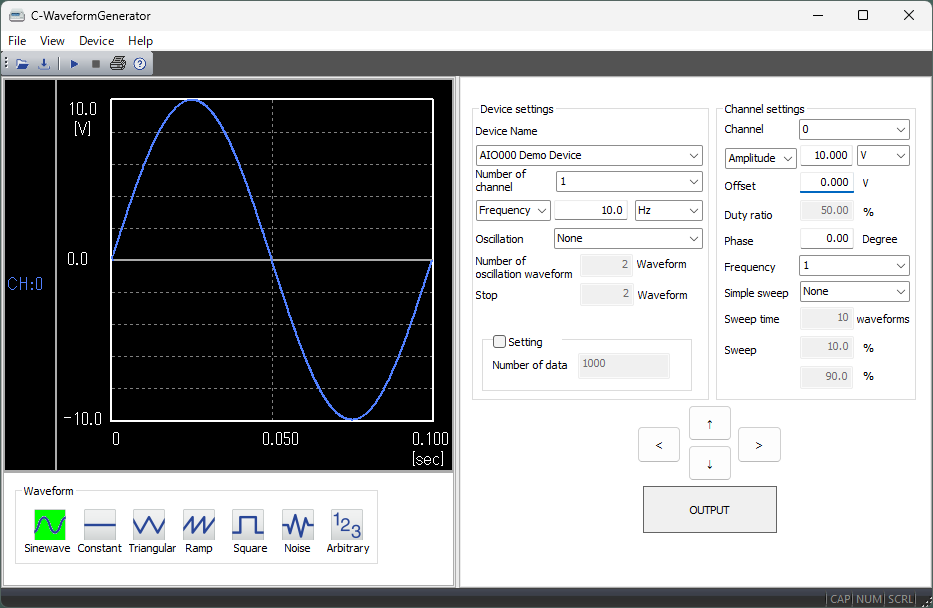Basic waveform
6 types (Sinewave, Constant, triangular, Ramp, Square, Noise) and Arbitrary waveform
Setting items
3 types (Amplitude/Vp-p, Offset, Frequency/Period)
clock type
Uses the clock on the device
Number of output channels
1 channel only (0ch fixed on device)
Up to 16 channels
Oscillation
None
2 types (auto burst, trigger burst)
Waveform adjustment
None
Duty ratio/symmetry (%)
Phase (degrees)
Waveform count magnification (1 to 10)
Sweep (simple)
None
4 types (Frequency, Amplitude, DC offset, Square wave duty)
Sweep time (times)
Sweep change range (Hz/kHz, sec/msec)