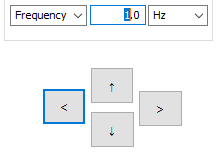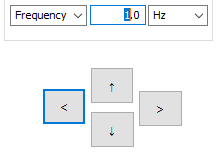
For numerical setting items such as "Amplitude/Vp-p" and "Offset", use the numerical keys on the keyboard to change the numerical values.
You can also use the cursor buttons with your mouse to change the numbers without using keyboard.
After selecting a numerical input item, each cursor button operates as follows.
Items other than numeric values cannot be changed with the cursor buttons.
Cursor button |
Description |
< |
The cursor position moves one digit higher. |
> |
Moves the cursor position one digit lower. |
↑ |
Add 1 to the selected digit. When adding 1 to 9, carry is carried out. |
↓ |
Subtract 1 from the selected digit. When substracting 1 from 0, borrow is carried out. |
Example: State where the cursor position is moved to the 1's place of the frequency