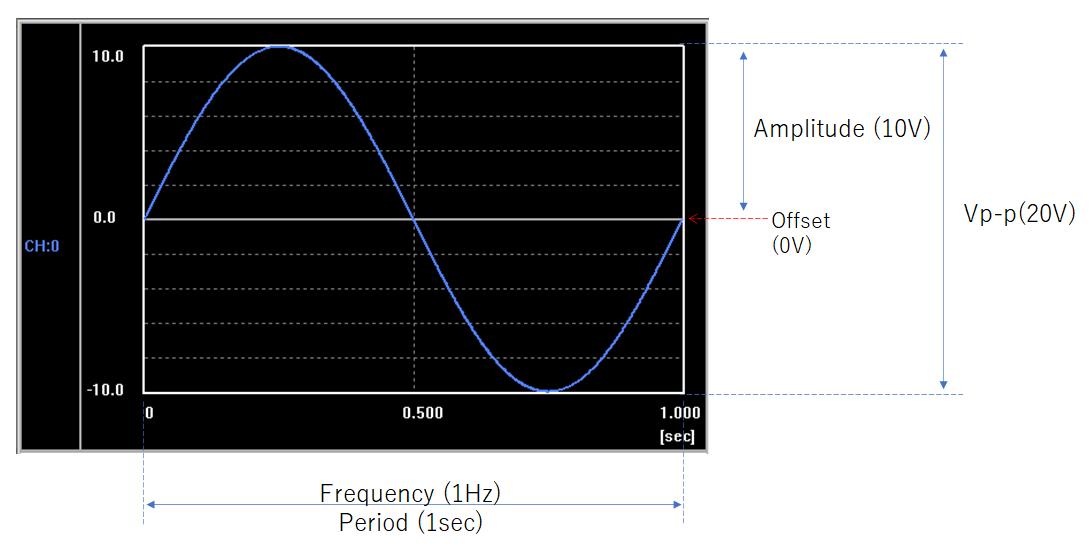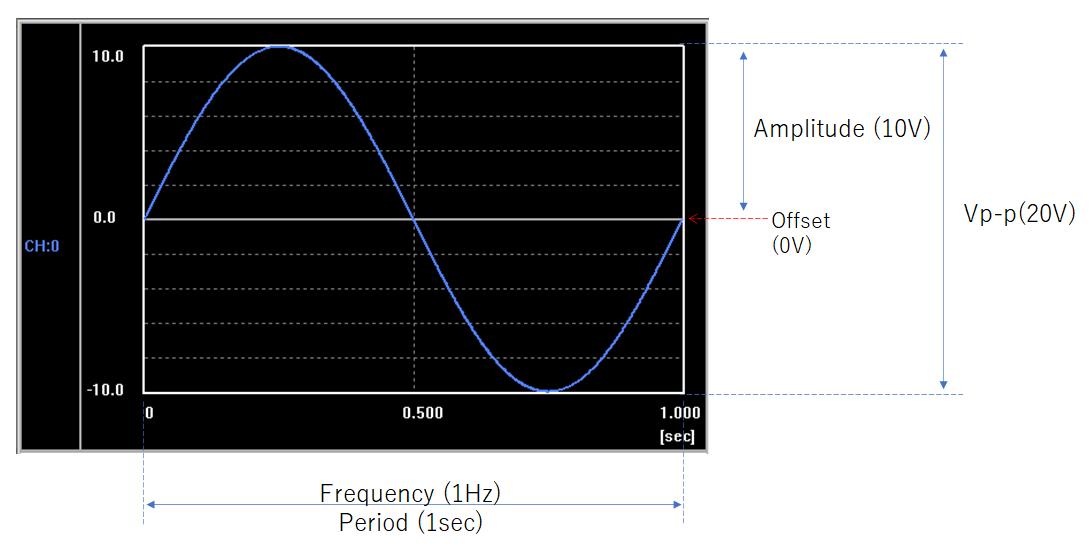
Setting items |
Content |
Supplement |
Channel |
The output channel No. is displayed. For Basic setting, CH0 is fixed. |
- Multiple channels are supported in Advanced mode. |
Amplitude / Vp-p |
Specifies the output waveform amplitude. "Amplitude" or "Vp-p" can be selected. The input range is 0 to 20. |
- Amplitude specifies the difference from the center of the waveform to the maximum displacement. - Vp-p specifies the difference between the maximum and minimum
values of the waveform. - Sinewave, Square: The signal rises and falls after half a
period. |
Offset |
Specifies the center of the waveform. |
|
Frequency / Period |
Specifies the frequency of the output waveform. "Frequency" or "Period" can be selected. The input range is 0.1Hz to 10000Hz in "Frequency". |
When specifying the frequency, the unit can be specified
in Hz or kHz. When specifying the period, the unit can be specified in Sec
or msec. |
The figure below shows an amplitude = 10V,
an offset of 0V, and a frequency of 1Hz.
This is the same waveform as Vp-p = 20V, offset 0V, period 1sec.