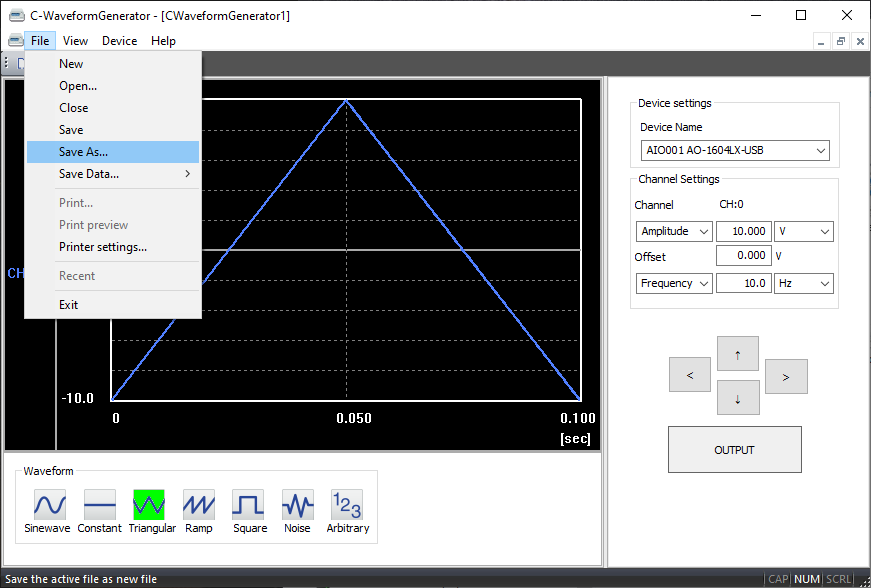
Screen of [File] - [Save As]
The contents set in the C-WaveformGenerator can be saved to a file and the setting contents can be read.
The configuration file is ini format.
Select [File] - [Save As] from the menu bar.
From the [Save As] window, decide the folder name and file name, and when you press the [Save] button, the settings will be saved in the specified file.
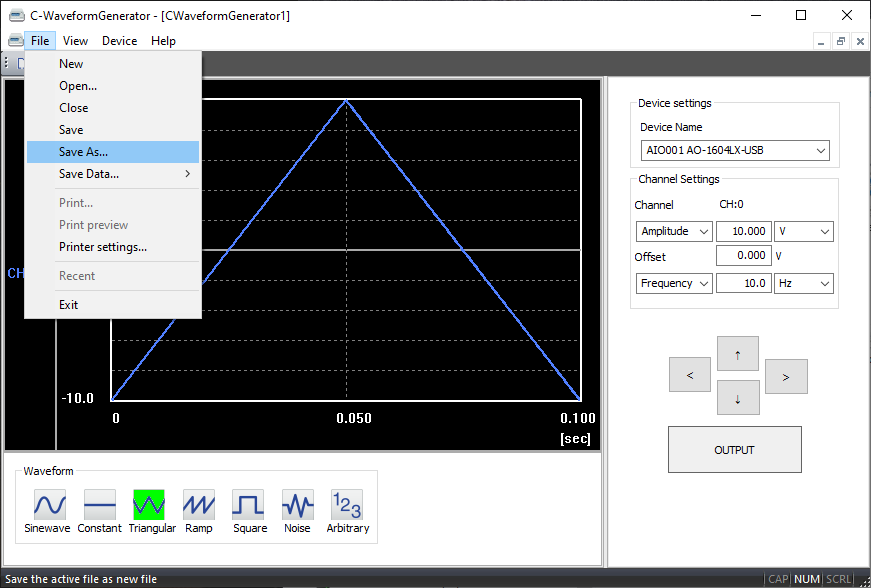
Screen of [File] - [Save As]
Select [File] - [Open] from the menu bar.
From the [Open] window, select the ini format setting file saved in the storage and press the [Open] button to read the settings of C-WaveformGenerator.
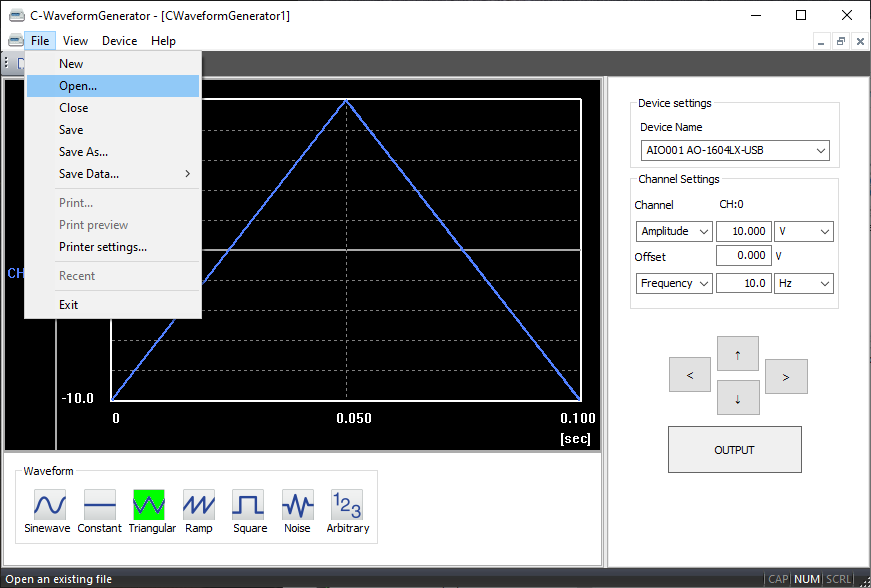
Screen of [File] - [Open]