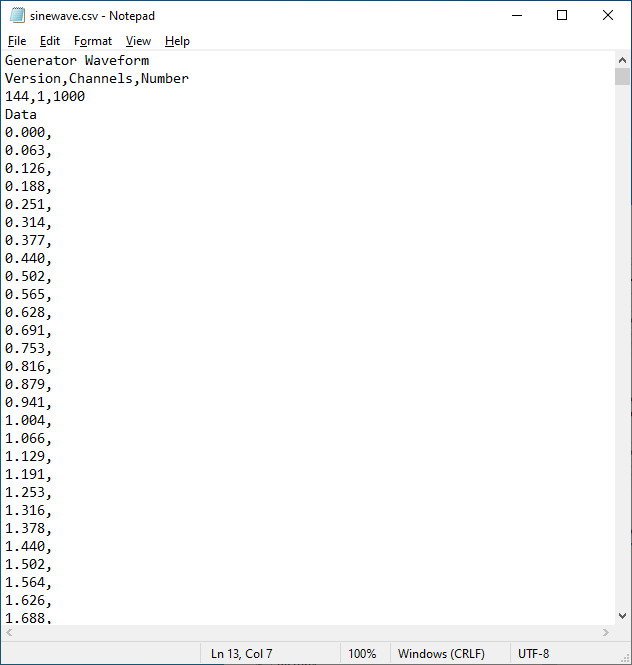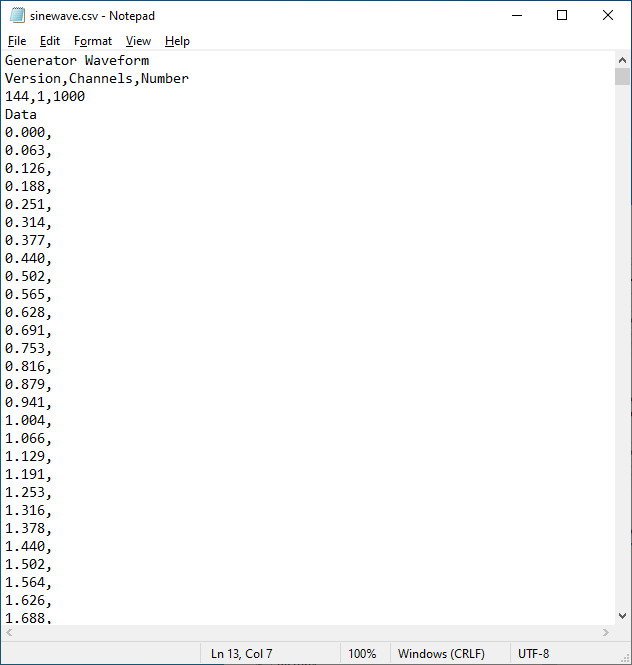
Waveform data generated by C-WaveformGenerator can be saved in Comma
Separated Values (CSV) format.
Selecting [File] - [Save data] from the C-WaveformGenerator menu bar saves
the waveform data currently displayed in CSV format.
| Mode | Selection menu | |
Basic mode |
Save the opened single channel |
Only ch0 is saved in CSV format. |
Save all channels |
The operation is the same as when single channel is selected.(Only ch0 is saved in CSV format) |
|
Advanced mode |
Save the opened single channel |
Saves the channel specified in [Channel settings/Channel] on the operation panel in CSV format. |
Save all channels |
Saves all channels specified in [Device settings/Number of channels] on the operation panel in CSV format. |
The line feed code is CRLF.
Following the 4-line header, the data are arranged chronologically on each
line.
[Header section]
Line1: Generator Waveform (*Fixed)
Line2: Description of the line3 (Version: file version, Channels: number
of channels, Number: number of data
Line3: File version, number of channels, number of data
Line4: Data (*Fixed)
[Data section]
"," is entered following the data.