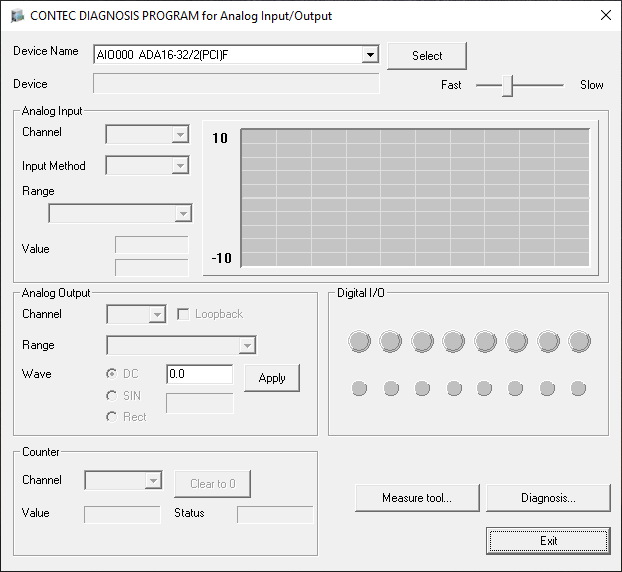
Run the diagnostic program to make sure the device is installed properly.
1. Select "Run" from the start menu and enter "CAioDiag" to execute.
2. The diagnostic program will start, so select the device you want to use from the list and click the [Select] button.
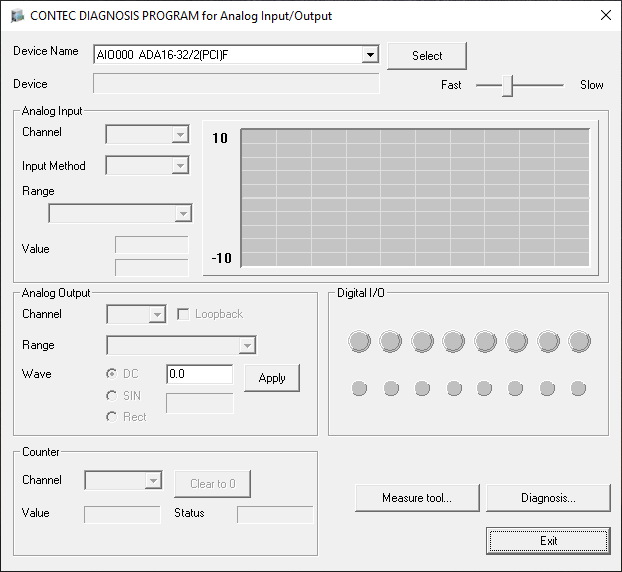
3. With the diagnostic program, you can easily check the analog input signal.
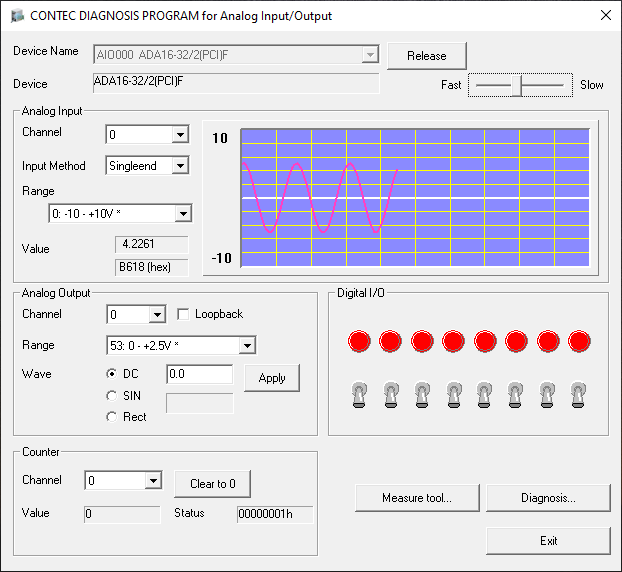
4. To generate a diagnostic report, click the [Diagnosis...] button. A diagnostic report is required for inquiries about malfunctions.