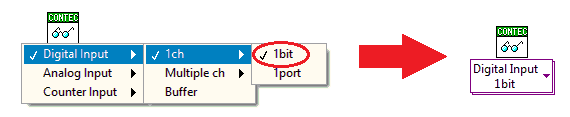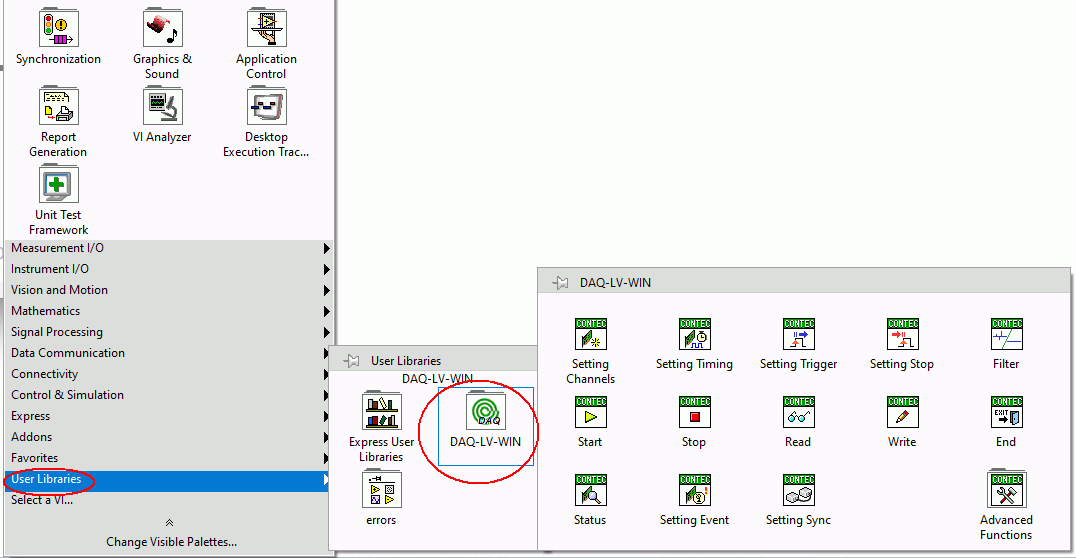
The basic usage of VI prepared by DAQ-LV-WIN is as follows.
When you installed DAQ-LV-WIN, the [DAQ-LV-WIN] palette appears in the
[User Library] of the LabVIEW Functions Palette.
Please place necessary VI on block diagram.
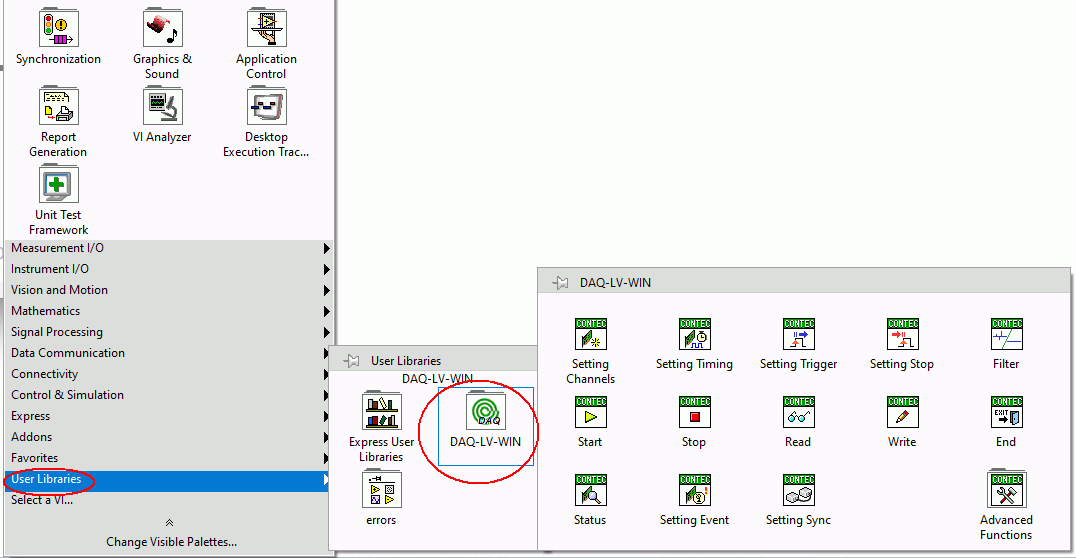
Start with [Setting channel], end with [End]
|
|
<Process> |
|
|
The simple I/O can implement only by inserting [Read]/[Write] VI in
the middle of the figure above.
It is also possible to run a loop of [Read]/[Write].
|
|
|
|
|
|
|
|
|
|
 In the case of counter input, counting
starts by executing [start], so [start] is necessary even for simple applications.
In the case of counter input, counting
starts by executing [start], so [start] is necessary even for simple applications.
Please refer to examples of sample VI.
[Read] and [Write] can be executed side-by-side.
|
|
|
|
|
|
|
As a more advanced usage, it is also possible to perform continuous
operation with operating conditions setting.
Please add the necessary settings only by [Setting Timing], [Setting Trigger]
and [Setting for Stop]
As executing [Start], operation is performing with the specified conditions
In continuous input (sampling), [Start] sampling and then [Read] the collected
data
The counter device with sampling function can also sample the count value in this form
|
|
|
|
|
|
|
|
|
In continuous output (generating), after performing [Write] of data, [Start] data output
|
|
|
|
|
|
|
|
|
 For the VIs not mentioned here, please
refer to examples in sample VI and explanation of VI reference.
For the VIs not mentioned here, please
refer to examples in sample VI and explanation of VI reference.
The main VI of DAQ-LV-WIN is polymorphic VI.
After placing on the block diagram, you can set and process to suit your
purpose by selecting a selector item of polymorphic VI.